Experiencing “Sorry I Can’t Complete the Request” Error on ChatGPT?

When using ChatGPT, many users have reported encountering the frustrating “Sorry I Can’t Complete the Request” error message. This error is accompanied by the text field disappearing permanently, and the “regenerate” button blocking the text field from reappearing. As a result, previous chats are destroyed, and users are forced to start over without any previous context.
In this guide, we will discuss what causes the “Sorry I Can’t Complete the Request” error on ChatGPT and provide steps to fix it.
Causes of the “Sorry I Can’t Complete The Request” Error on ChatGPT
The “Sorry I Can’t Complete the Request” error on ChatGPT can occur due to various reasons, such as:
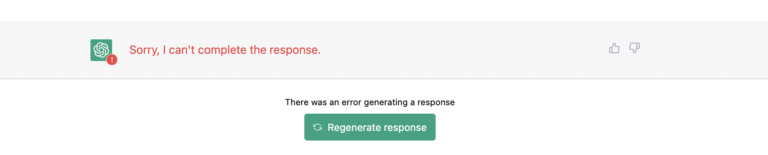
ChatGPT Server Overload
ChatGPT is a cloud-based service that relies on servers to generate responses to user input. If the ChatGPT servers are overwhelmed with too many requests, it can cause delays or errors in the response generation process. This can occur due to a sudden surge in traffic to the ChatGPT service or servers that are not configured to handle the current level of usage.
Unstable or Weak Internet Connection
ChatGPT requires a stable internet connection to function properly. If the internet connection is weak or unstable, it can cause delays or errors in the response generation process. This can occur due to poor network coverage or an improperly connected device.
Making Too Many Requests Simultaneously
If you are making too many requests simultaneously, it can cause delays or errors in the response generation process. This can happen if you are trying to initiate multiple conversations at once or sending too many requests in a short period. This can overload the ChatGPT servers and cause delays or errors in the response generation process.
How to Fix the “Sorry I Can’t Complete The Request” Error on ChatGPT
Below are several steps that you can take to fix the “Sorry I Can’t Complete the Request” error on ChatGPT:
Check for a Stable Internet Connection
The first step in troubleshooting the “Sorry I Can’t Complete the Request” error is to ensure that you have a stable internet connection. You can check the network connection on your device and make sure that it is properly connected to the internet. If the connection is weak or unstable, you may need to move to a different location or try connecting to a different network to resolve the issue.
Wait for Some Time and Try Again
If the issue is caused by an overloaded server, waiting for a short period and then trying to access the specific chat again may resolve the issue. This will allow the server to catch up with the requests and process them properly.
Check for OpenAI Server Status
Before retrying your request, check the OpenAI status page (https://status.openai.com/) to see if there are any known issues or outages that may be causing the error.
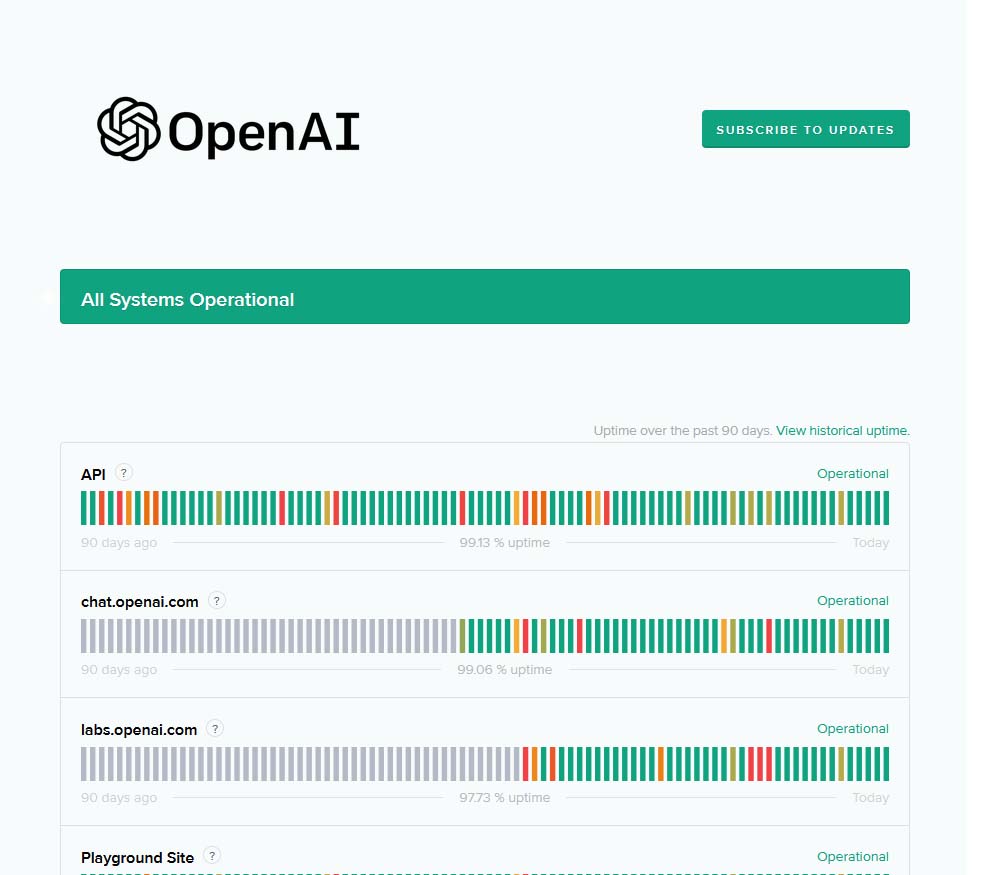
Contact OpenAI Support Team
If the previous steps do not resolve the issue, you can contact the OpenAI support team (https://help.openai.com/) for further assistance. The support team will be able to diagnose the issue and provide guidance on how to resolve it.
Conclusion
Encountering the “Sorry I Can’t Complete the Request” error on ChatGPT can be frustrating, but there are several steps you can take to resolve the issue. It’s essential to ensure that your internet connection is stable and that you’re not making too many requests simultaneously. If the issue persists, waiting for a short period of time or checking the OpenAI status page can help identify any known issues or outages. If all else fails, you can contact the OpenAI support team for further assistance. By following these steps, you can ensure a smoother experience while using ChatGPT.
Also Read:
