
Who would not like to experience Android on their desktop along with keyboard and mouse? With the growing popularity of Android, it has become the most used operating system amongst all. Users like to experience the features of Android on the desktop because it is easier to use with a physical keyboard and mouse.
Android emulators basically allow the user to simulate Android devices on your PC. Some use it to test several applications while others use it for developing applications, especially developers. This article enlists some of the best Android Emulators to experience Android on PC:
1.Bliss OS

Bliss OS offers the exact experience of Android on your computer because it is a different system which requires separate installation in the desktop. The best thing about this operating system is that it contains no ads or other glitches like other Android emulators.
The functioning of Bliss OS is quite different from other Android emulators. Other Android emulators function by emulating Android in PC whereas, with Bliss OS, emulation is not required. The user is supposed to install the system by USB Drive or Virtual Box. It has the best user experience as it encompasses the Beta version which runs on Android 9 Pie.
2.ARChon
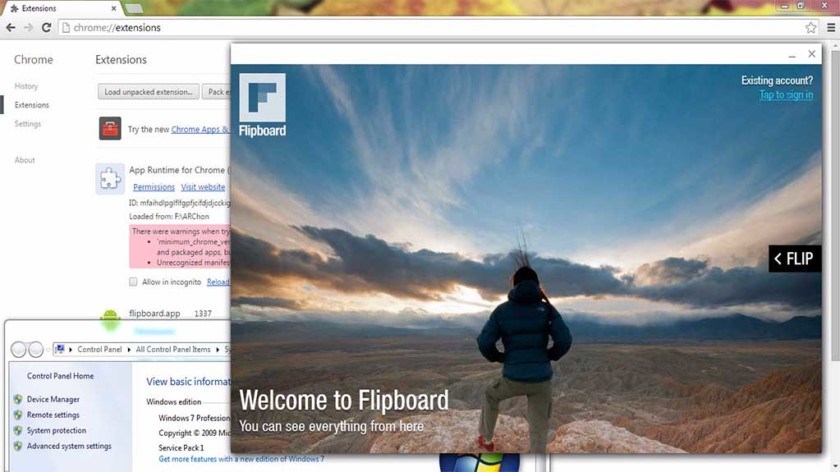
ARChon is popular for its easy accessibility by the users. It came into existence with Google web browser named Chrome; Github didn’t only develop ARChon but few other Android applications as well. This operating system has a hassle-free installation, so users don’t have to worry about its time-consuming installation.
Productivity applications can be best run on this operating system due to its ability to be accessed easily. However, it may not be best-suited for the users who are installing it for hardcore gaming.
3.Remix OS
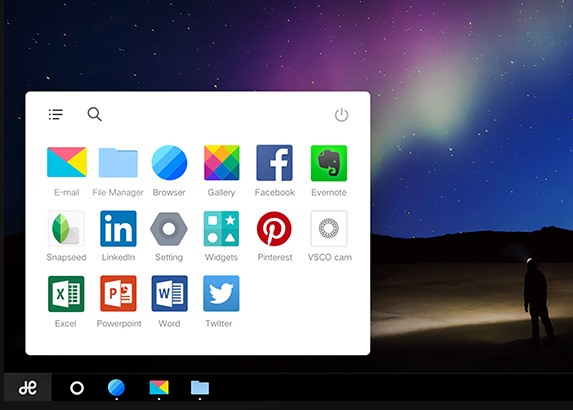
Remix OS like Bliss OS requires to be installed separately on the desktop. It was developed by former employees of Google as a Jide Technology product. You can easily get it for free in a USB device and then transfer the system to any computer of the user.
Like ARChon, Remix OS also supports productivity applications the best but is quite suitable for gaming applications. You can also get a new file manager in this operating system. You can easily boot Remix OS in your computer by using a USB Drive. Last Android version Marshmallow is still available on this OS for those who prefer Remix over any other Android emulator.
4.Android Studio

Android Studio is Google’s official Android emulator for PC. Developers use this operating system the most as it is updated regularly and has all the features that a developer may require. General users have a lesser preference for this OS in comparison to developers.
It has a built-in emulator with the Operating System, which is why developers rely on it without a doubt. Moreover, it contains several tools that are used by developers in better testing of their applications. It is definitely not made for hardcore gaming and general emulator tasks.
5.Genymotion

Like Android Studio, Genymotion is also explicitly created for Developers; however, it is not a product developed by Google. Android Studio can also be run on this OS as it runs all versions from Android 4.1 to 8.0. But Genymotion is not a free operating system; the users are required to pay a premium amount for getting it on their computer.
It has a lot of such features which are essentially required by developers and which only developers would prefer in an operating system. It also runs Mac OS and Linux. Users inclined towards gaming experience may not find it user-friendly and accessible.
Recommended for you:
Top 20 Android Apps for Rooted Devices
6.Ko Player
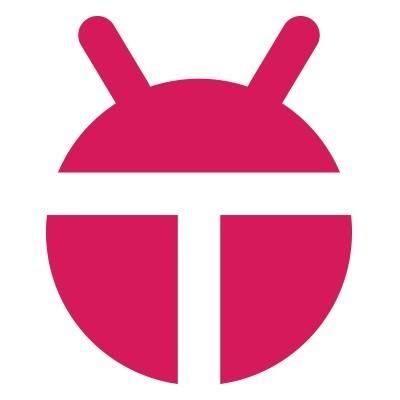
The best thing about Ko Player is that it is very easy to set up. Its installation doesn’t require much of push and pull. It is based on a simple UI system, which makes it easy to be accessed by users who want heavy gaming experience. You can set up an Android device by Ko player easily.
It doesn’t require a heavy density software because it only supports smooth gaming experience. It comes free of cost, which is why you may find a few ads and bugs while running the OS. It is easy to install but difficult to uninstall as sometimes, it may just freeze and hang for a while. Gamepad emulation is well supported by this OS.
7.MEmu

MEmu is again an Android Emulator that is exclusively made to offer high-performance gaming experience to its users. There are mainly 2 categories of Android emulators, one made for developers and another for gamers. This OS is the best for the latter category in terms of excellence in hardcore gaming.
However, the OS lacks in graphics and textures; the gaming isn’t as smooth as offered by other OS. It has free installation; you can also get Nvidia chips and AMD as the OS supports different versions of Android including Jelly Bean, KitKat and Lollipop. It also allows setting up virtual location on Google maps and works best with productivity applications.
8.BlueStacks

Blue stacks android emulator is based on the Android version of 7.1.2 Nougat. It comes for free, but if you want to install an upgraded version of this OS, a certain amount of premium is charged. This is indeed one of the best Android emulators among all, which offers brilliant gaming experience to its user.
You can easily set it up from its own app store or Play Store, whichever you may prefer. You may come across several ads in this OS, which becomes its downside. It doesn’t go well with productivity applications. But it has the fastest possible speed because of low memory usage in comparison to any android emulator.
9.Nox Player
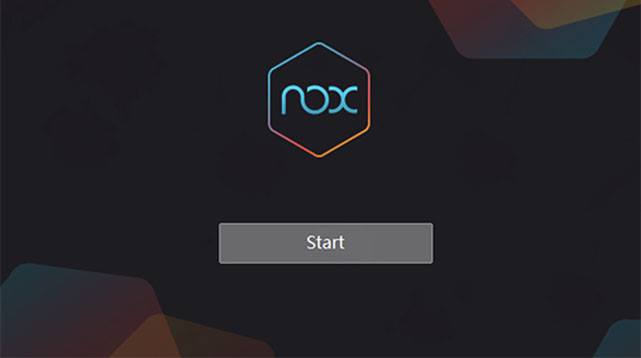
Nox Player is an OS based on Android 5 Lollipop version and is the best Android emulator with least faults. You can easily root any virtual device within least possible time with the help of Nox Player. It allows using multiple windows at a time on one single device.
To get the best gaming results, you can also assign keyboard mapping and setting gestures with keys. It is a free OS with no sponsored ads, thus giving a smooth gaming experience to the user. The only drawback with Nox Player is that you cannot use a number of other apps along with Nox Player because it puts a heavy load on the system.
10.Leapdroid

It is an Android emulator which was launched in 2015, it contains all the features required by a general user. The performance of this emulator essentially depends upon the system in which it has been installed. You can bring all your favourite games to bigger screens with higher resolution. User can effortlessly set up and install Leapdroid.
However, you may find some bugs while using this OS and it may freeze the functioning all of a sudden. It runs on all versions of Windows along with Windows 10.
Takeaway:Developers and gamers are the first targets users of Android emulators as they require lightweight software with the tools, features, and equipment. By installing and setting up the android emulator that suits your requirements the best, you can play games like PUBG, Justice League, Pokemon go, Ingress, and others without any clutter. Moreover, developers can easily access the system in order to test applications without any hassle as soon as possible.
Recommended for you:
