In a world full of possibilities and new programs being developed every day, it has become infinitely easier to get confused as you sink deeper into various rabbit holes. There is a high chance that you do not find what you are looking for; instead, end up more baffled by the sheer number of options you may have.
If you are interested in gaming and want to have more experience with more video games, you need to make sure that those games are compatible with your system so that you can truly enjoy them.
However, that is easier said than done. This is especially true if you are a PC gamer that is not too sure about investing in gaming consoles like PlayStation or Xbox. So how exactly can you manage to enjoy console games on your PC? Keep reading to find out!
What are Xbox emulators?
Xbox emulators are programs designed to allow the user to interact with games and features that are only accessible on the Xbox console, on their PC. This program will help you play the games on Xbox on your PC.
Once installed, these programs are easy to run and help the player in using gaming programs on their PC even if the video game in question is Xbox only. Now the exclusiveness that is associated with Xbox can easily be overcome with the help of these simple programs.
Why do you need an Xbox emulator?
A person that is not interested in buying an Xbox 360 to play a video game that is exclusively available only on the Xbox can easily use Xbox emulators to play their favorite games on their PC itself.
All you need to do is to set up an Xbox emulator program, and it will make sure that you can access all of these Xbox-only games right from your PC without having to invest in an expensive gaming console and the accessories that come along with it.
Some options you can choose from
As we said, too many options can do more harm than good sometimes, so we have compiled a list of some of the best Xbox emulator programs you can install today to your PC to play Xbox exclusive games on your system.
1.Xenia Xbox Emulator

Xenia is widely considered the best Xbox emulator in the market right now. It has some great features like; limited performance-related issues and defects. It gives a great fps rate and is easy to install and run. Also, since it is open-source, it comes at no cost to the user.
However, it is only compatible with Windows 10/ 8.1/ 8 PCs that are supported with a Vulkan-compatible graphic processing unit to perform optimally. It is rumored that a Linux OS version of the emulator may soon be launched by the company.
2.XQEMU Xbox emulator

Another popular Xbox emulator that you can install to play Xbox video games on your PC is XQEMU. It too is open source and free of any payment and is constantly updating with the help of independent developers that are passionate about the project.
The XQEMU can get you 300 or more games to install on your Windows 10 PC, which is an extremely high number as far as other Xbox emulators go. It is very simple to set up and has a user-friendly interface, but you do need some basic technical knowledge to optimize this Xbox emulator.
3.Xenu Xbox emulator
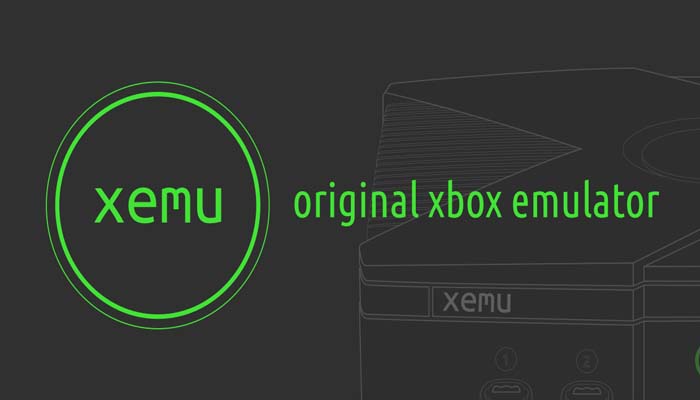
The third popular and well-recognised Xbox emulator that is available in the market is Xenu. It is the original open-source Xbox emulator. Moreover, it can completely provide the entire interface as well as all other aspects of the original working Xbox interface from Microsoft.
4.CXBX Xbox emulator

An easy to install and free open source Xbox emulator does not translate to poor performance. The same is proven true by the CXBX Xbox emulator. You easily install and use the CXBX Xbox emulator to play games like Battle Cry, Whacked, Futurama, etc. from Xbox 360 and Xbox one gaming consoles.
Of course similar to the other Xbox emulators in the field, the CXBX works for both 32-bit and 64-bit versions of Windows. However, it manages to work completely lag-free even with the amazing graphics it can provide in comparison to other Xbox emulators.
Conclusion
To conclude, Xbox emulators are programs that are developed to give you the experience of playing on the Xbox from your PC without the requirement of any consoles. These programs are a great fit for those people that want to play more Xbox exclusive games yet do not want to buy a new console to do that.
All you have to do is be safe and install such programs only from sites that you trust so that there is no harm done to your PC by malware or hackers. It is important to be safe on the internet to protect your internet privacy and safety.
Recommended for you:
Top 10 best games on Bluestacks Android emulator: Play mobile games on PC and Mac!
Top 10 Best Dreamcast Emulators To Play SEGA Games [Windows | Android | MacOS]
