Technical feasibility in today’s world enables people to do many things. The number of Android users surpasses that of other smartphone OSs by a considerable margin. This is the reason why Android-based applications are being developed every now and then.Amidst the popularity of Android apps is a software that allows people to access the same interface and features that are otherwise absent on a computer system of an OS other than Android.

This is better known as an Android emulator. As of now, there are a number of such emulators on the internet with a considerable portion of the Android demographic that use such emulators for several reasons.
The best list that serves all Android emulators are useful for they provide many flexible options that are otherwise a bit tricky to access on smartphones alone. Using the same options of an Android device on a PC offers ease of access over several processes,
here are a few of them.
- Android emulators are popular among gamer who prefer using the standard keyboard and mouse configuration instead of using the touch screen ones on the smartphone.
- Emulators are also used by application developers to configure the software produced and even run it in an environment that allows for the same.
- Emulators help people in deploying newer techniques to tackle the already existing problems on the Android platform; in this way, more features can be added to ensure its better functionality.
These are the primary reasons why people use emulators. When it comes to selecting the best one for the job, however, things can get a little tricky as there are a plethora of options to choose from. Here is a list of emulators that will work just fine on a PC or Mac.
1.AR Chon
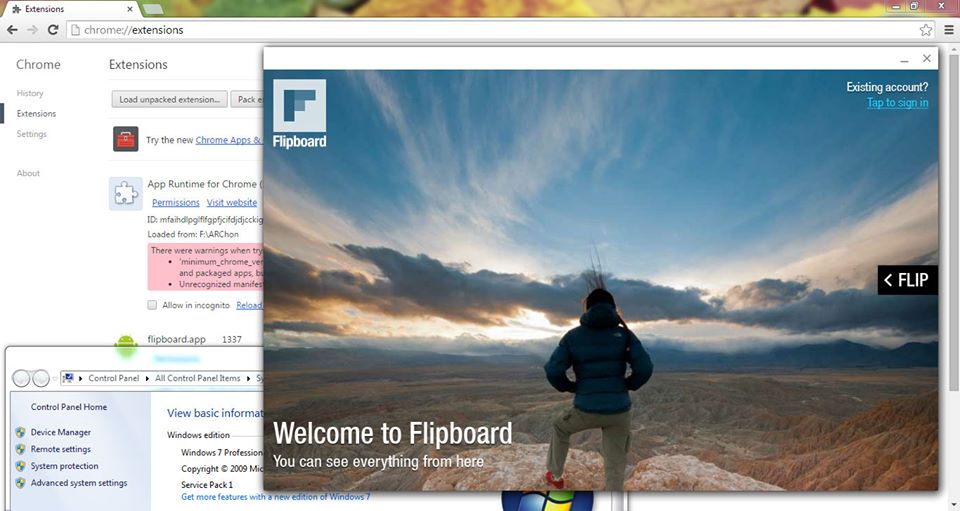
Starting off the list is AR Chon, it is a little different from the standard structure of an emulator as it basically runs as a Chrome extension. Used mainly for games and other applications, the user has to install the extension for Chrome to use it. It is compatible with all platforms ranging from PC to Mac as anything that supports Chrome will be able to run this emulator.
2.Bluestacks

Perhaps the most popular emulator among all is Bluestacks; it provides a ton of features that can literally help the user in doing anything possible on an Android device. It is also among those emulators that gets frequent updates and patches. The number of features provided by this emulator has made it an excellent choice for gamers. It is also among the heaviest in comparison to other emulators at the same time.
3.Bliss OS

The Bliss OS is one such emulator that serves the purpose in unique ways. One can install the emulator by either using a USB stick or having a virtual machine. Using the USB option allows the user to run the Android interface natively on the PC while using the virtual machine option allows the user to run the interface with all the basic features that the user needs in general. It is an open-source emulator that can be downloaded for free. Community donations can also be made from time to time for more features and updates.
4.Android Studio emulator

A popular option among software developers is the Android Studio. For the most part, it is used by people for either the development of an application and its testing, or it is used by folks who wish to do some gaming. Although Android Studio is an application for developing and testing newer applications, it does come with its own emulator that enables people to perform the aforementioned tasks. It can be downloaded on any system for free.
5.Genymotion

This emulator is a little different as it provides many additional options if the user is ready to pay for them. In simpler words, Genymotion is a free emulator, to begin with, but if one looks for additional options to use the emulator for personal work, he/she might have to pay for them. It is a flexible platform that can run comfortably on any system; one can also configure the Android OS from a list of OS options, which will provide several interfaces to work with. It is a sophisticated yet powerful emulator that is best suited for Android developers; a powerful PC will be able to run this emulator with ease.
Recommended for you:
- Top 10 Best Android Emulators To Experience Android On PC
- Top 10 best iOS emulators for Windows
- Top 10 Best Google Chrome Extensions
6.GameLoop
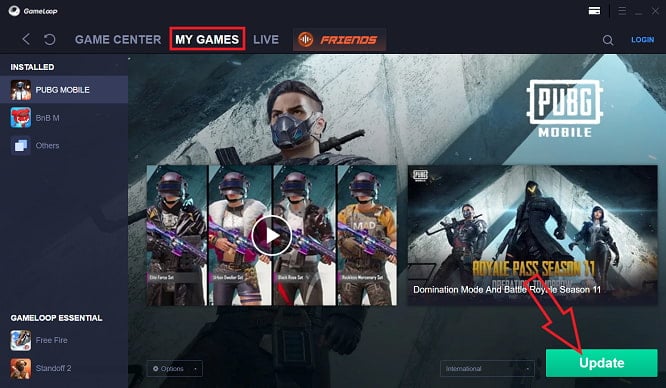
Also known as Tencent Gaming Buddy back a few years ago, GameLoop is considered the go-to emulator for smartphone-based first-person shooter titles. FPS titles like Call of Duty Mobile and PUBG Mobile are prime examples of the titles that can run on this emulator with ease. The best part about this emulator is its comfortable keyboard and mouse controls; they can be edited on the go with ease. What this emulator isn’t suited for, however, is testing and Android development.
7.MEmu

This is one of those promising emulators that are about to change the emulator realm for good. Its emphasis on gaming is well known by the users as it runs really well with Intel and AMD chipsets. The transition towards AMD as a platform has seen a potential growth over the years, and it is doing good for now. The emulator supports many Android versions like Jelly Bean, Kit Kat, and Lollipop as well. It can also be noted that this emulator serves the gaming community’s purpose in a similar manner as Bluestacks.
8.LDPlayer
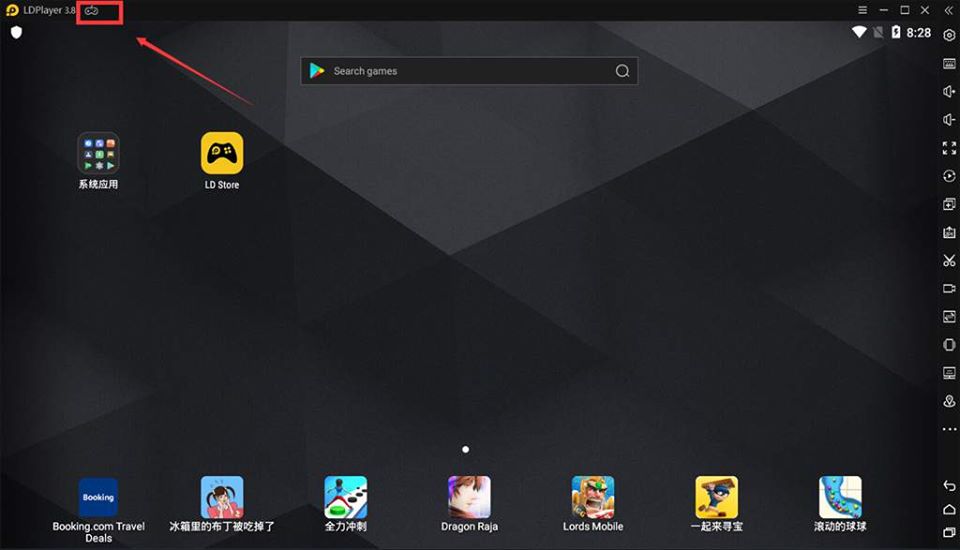
The LDPlayer is a decent emulator for those who love gaming. It provides the user with flexible keyboard mapping tools as well as a good selection of games like Call of Duty Mobile, PUBG Mobile, Clash of Clans, Black Desert Mobile, etc. It is also one of those few emulators that get constant updates on a nearly monthly basis.
9.Nox

This emulator possesses the ability to map gesture controls alongside the regular keyboard and mouse controls. It is an excellent platform for gamer with several options that are, for the most part, popular in the community. Now, as far as the gesture control mapping is concerned, one can perform actions such as swipe left, right, up, down by using arrow keys on the keyboard.
10.PrimeOS

The PrimeOS is one peculiar emulator as it runs in its native state. The user is supposed to install this emulator as a partition on the computer system to use it. It offers many options to the user, from gaming to productive usage, it is excellent for nearly all purposes. The emulator provides a great multitasking environment with constant updates.
11.Phoenix OS

This emulator uses a relatively newer version of Android; for the most part, 7.1 is still pretty new for emulator standards. The emulator is great for gaming and productivity; this is due to its excellent desktop interface, which allows the user to access nearly every application that is present on the Google Play Store.
12.Xamarin

Boasting a set of features similar to that of Android Studio, this application also comes with an inbuilt emulator that can get the job done. While its emulator part can get the basic things done, it is best suited for those who are into the application development side of things. The application is free for the most part, and personal usage options are free as well; however, options for company-based usage or any kind of usage on a bigger scale is paid.
13.Remix OS Player

A fairly new option on the market is the Remix OS Player; it offers a plethora of good options for gamers as its primary focus has been towards gaming. The installation process and subsequent usage are pretty straightforward and self-explanatory. It also possesses a customizable toolbar, which is great and modular towards the gaming demographic. One can also run multiple titles at the same time with impressive speeds; this is a plus point for sure.
14.YouWave
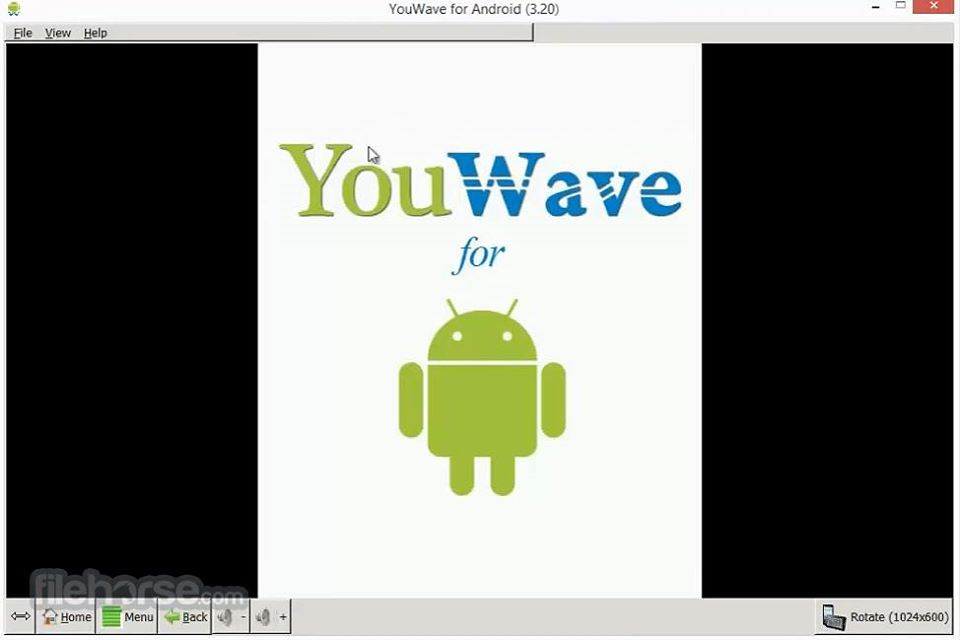
This is one of the oldest ones on the list here, boasting an Ice Cream Sandwich for an OS, this emulator maintains the right balance between light gaming and decent productivity. It runs okay for the most part and has seen the recent update in 2016. If the user wants to have a better Android OS experience, he/she will have to pay $29.99 to access the Lollipop version.
15.Build your own

It is possible for a user to build an emulator as per his/her needs. The creation process starts with downloading VirtualBox; upon downloading, the user will then have to download an image from Android-x86.org. One should also note the fact that this process is best suited for those who are well aware of the creation process or the ones who have decent coding knowledge.
Recommended for you:
