A dictionary is very helpful to learn a new language or to understand the meaning of difficult words. In the modern era, print dictionary has gone non-existent. There is no need to carry a small or large heavy dictionary anywhere. Everyone, a child to adult have access to their android phones at all times. A dictionary is now available in all android phones apps. You can use the app to find the meaning for any word using your smartphone. With the help of a smartphone app a dictionary is at your disposal at all times.
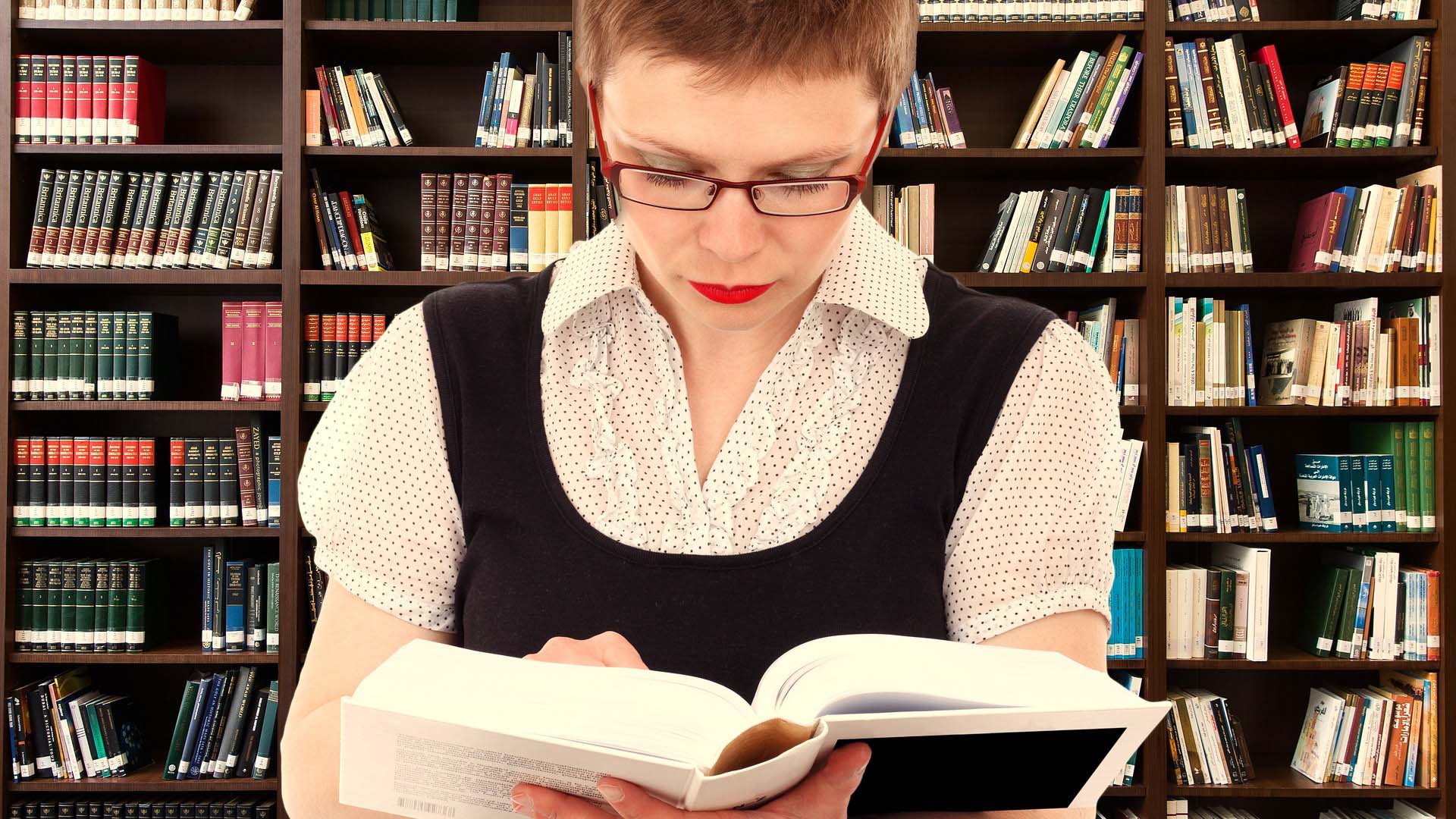
A dictionary is a must-have for all smart phone users. Whether you are a student, a job seeker, a job holder, a teacher, a lawyer, a doctor, a parent or any other profession, an offline dictionary app is there for all. No need to stay connected on internet to access the dictionary, we have great offline dictionary apps to help you learn a new language or meaning of difficult words.
These are some of the best offline dictionary apps available for all the android users:
1.Dictionary.com
With a database of more than 2000,000 definitions and synonym, it is rated 4.6 out of 5 ratings from more than 800K users. The apps comes with a number of special features and is the leading offline dictionary app for Android users. When you install the app, you can access the database without the need to have the connection to the internet. You can use the app offline. It has amazing features in-built like word of the day, articles, blogs, and new grammar rules. There is also a feature to use voice search and pronunciation options when you are connected on the internet.
2.Dictionary Merriam Webstar
This dictionary is a reliable offline dictionary app for android users. It is also used by IOS users. This app comes with a wide range of features such as synonyms, antonyms, definitions, word of the day, words puzzles, and much more. All the features can be availed on an offline mode after you have successfully installed the app on your smart phone it is very helpful for the children and youth to take the vocabulary wizzes and puzzles to increase their knowledge proficiency. Moreover with every word meaning sentences are presented to show its usage. It is at the top trending list on the dictionary apps list.
3.Dictionary WordWeb.
This is yet another top rated dictionary app. It has features like synonyms, sentence examples, text productions, and antonyms. It is the best app to learn British, Americans and International English. The built-in built intelligent search option helps you to avoid mistakes while searching for the words. The app has a special feature to bookmark your favourite words, and access your recent search history.
4.Offline dictionary by NGHS
This is a very useful dictionary app that can be used on an offline mode. It has a massive database with definitions, synonyms, antonyms, and sentence analysis. It is the best option for a dictionary because it is lightweight and consumes less battery. You can even install it on an external SD card. The built in text to speech feature is also available on this app. Another attractive feature of this offline dictionary app is that you can also learn other languages like German, French and Spanish from the app.
5.U dictionary- the best English Learning Dictionary.
This dictionary app is usable when you do not have any internet connection also. The special feature of the app is that you can copy a sentence or word within the app and get an instant translation in your language. The search option helps you to find the words meanings easily and it can be filtered alphabetically. The app also has a voice search and pronunciation help feature.
A dictionary in the best way to learn a language. To surpass the days of carrying a dictionary at all times, the new modern era of app dictionary has taken over the world. You can learn new words, antonyms, synonyms and even the sentence usage in few simple clicks on these dictionary apps. Once they are downloaded successfully on your android phones you need not even have internet connection to use them. They can be used effectively offline.
Recommended for you:
- Top 4 Apps That Alert You of Traffic and Accidents
- Top 10 Best Battle Royale Games for Android
- How to Recover Deleted Messages From Android Devices
- Solve “Unfortunately Settings has stopped working” on Android
- How to delete your Google search history on Android
- How to Record WhatsApp Calls on Android
- What is Android Media Server & What Does Media Server Do?
- Top 20 Android Apps for Rooted Devices
