The internet has tremendously changed our lives. It has become the need of the hour. The world is now well connected, and we depend on the internet for our smallest needs. The streaming revolution has bought the need to have a high-speed internet connection, and having one for your home is very important.
Standard WiFi works over a modem, but having a router has tonnes of added benefits. It provides a high internet speed. It also offers a significant security benefit. A WiFi router helps in increasing the security for your connection. The built-in firewall helps in protecting your device from attacks. It also safeguards your network from unwanted people stealing your data.

Many internet specialists recommend getting a WiFi router to complicate the signals and make the signal inaccessible to hackers. You can be assured that you get a better signal quality when you use a WiFi router. It is the latest technology and provides connectivity to all kinds of devices. You can have uninterrupted fun from many devices. No one likes a slow buffering network while working or watching something.
Having a WiFi router helps, and you can be assured that the network connectivity and speed issues do not hamper your internet experience. Remember to select a router that meets the needs of your computer. It’s essential to get both the devices in sync to get a great internet experience. Always check the speed rating, internet protocol, compatibility, style, and price before getting a router.
Here are the top ten routers in the market and why you should consider getting one today.
10.Nighthawk X10 AD7200

This is currently the best selling router in the market. It is a robust model and delivers impeccable performance. NETGEAR has been in business for several years, and it always delivers what it promises. This is compatible with both 802.11ac and 802.11ad devices.
The model comes with six ethernet ports, and the installation is hassle-free. It falls under the price range of $300 and has a 1.7GHz Quad-core processor. The antennas help in amplifying the signals and make the strength powerful. You can connect to the Nighthawk app and quickly set up the router. It can also do speed testing. This is the best router you can get for all your internet needs.
9.TP-Link N150 Wireless Nano Travel Router
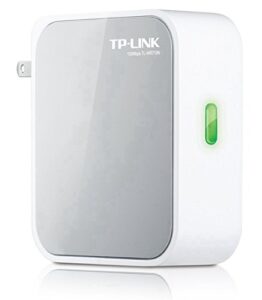
This model is a wireless travel router offered by TP-link. It is best suitable for office use as well as for traveling purposes. This works by finding a local WiFi access hotspot. This is a private and secured network provider, and it helps in safeguarding your data. A USB-C powers it. It comes with a guarantee coverage of two years and functions as a mobile hotspot. It is compatible with 802.11b, 802.11g, and 802.11n protocols. This router falls under the price range of $50.
8.NETGEAR WNDR4500 N900 Dual Band Router
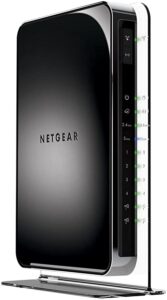
This router is a dual-band router and protects your internet from various security provisions. It broadcasts at 2.4 and 5 GHz. It has one WAN and 4 LAN ports. You can connect the router to the NETGEAR genie app to control the usage of the internet. There are also options for parental control, and you make the internet at home a safe space for your kid. It provides a speed range of 1200 Mbps.
Also read: The 10 Best WiFi Range Extenders
7.Securifi Almond 3

Security is known to provide the most refined products in the market. It is a dual device and works as both a router and an extender. It delivers up to 1300 Mbps. It helps in improving the range of your WiFi devices. It can cover an area of 1300 square feet. This is the right choice for mid-range routers.
6.TP-Link AC1200 Wireless Wi-Fi Gigabit Router

This is one of the best routers that deliver the best speed. The maximum download speed is 300 Mbps. This router supports dual bands of it support dual-band 2.4 GHz and 5.0 GHz. It helps in data encryption and always safeguards your device. This router is compatible with all accessories and is an excellent choice for routers under $50.
5.TP-Link AC2600 Smart WiFi Router

This TP-Link has an extreme dual-band WiFi. It has five Ethernet ports. It also comes with a power jack and switch. The three antennas also help in giving a greater reach. You can get a great connection to multiple devices simultaneously. It can speed up to 1733 Mbps.
4.TP-Link WiFi 6 AX3000 Smart WiFi Router

This router is another excellent product by TP-LINK. It speeds up to 3 Gbps. This is the best choice for gaming and streaming experiences. The surfing experience offered is very pleasurable, and this device is a wonderful investment. There are also options for antivirus software, parental controls, and QoS with the TP-Link HomeCare. Thus, it is an excellent value for your money.
3.NETGEAR Nighthawk Router (R7000) – AC1900 Wireless Speed

NETGEAR has been known for its excellent service and quality. This is the most selling product in the gaming community. The high powered antennas improve the coverage of your signal and its performance. The genie app helps in making additional settings for internet use. It speeds up to 1900 Mbps. This provides a two-year warranty and is an excellent choice for routers under $200.
2.NETGEAR Nighthawk X10 AD7200

This is a tremendous powerless router. It provides incredible coverage and strength. It also gives a combined speed of 7.2 Gbps. This is a good choice for streaming, gaming, and all your work. The six ethernet ports do work easy, and the fast installation makes work easy for you. This is the best router under $300.
1.NETGEAR Nighthawk X6 Smart WiFi Router (R8000)

This is a great smart router and speeds up to 3200 Mbps. It is compatible with 802.11ac devices. It is a beautiful choice for wireless routers. It has a 1 GHz processor. It will automatically pair to all your devices and is the best WiFi router under $300. Thus, it is an excellent investment for all your work and home needs.
These are some great routers, and you should check them out and find one that suits your needs today.
Recommended for you:
- How to disconnect other user from a WiFi Network
- How to Fix TP-Link Router Login and Common Modem Issues
- How To Set Up The Belkin Wireless Router In Easy Steps?
- How To Access And Login To Asus Router Setup Page
- How to Set Up and Optimize Your Wireless Router
- 192.168.1.1 Login, Admin Page, Username, Password | Wireless Router Settings

