How to recover deleted snapchat messages? Snapchat, a highly popular video-sharing app, allows you to take photos, add text, and record videos to share with your friends and loved ones. The unique feature of this app is that the shared content is only viewable for a few seconds before it is erased permanently. In addition, Snapchat provides a chat function that enables you to communicate with your friends like you would on Facebook Messenger.
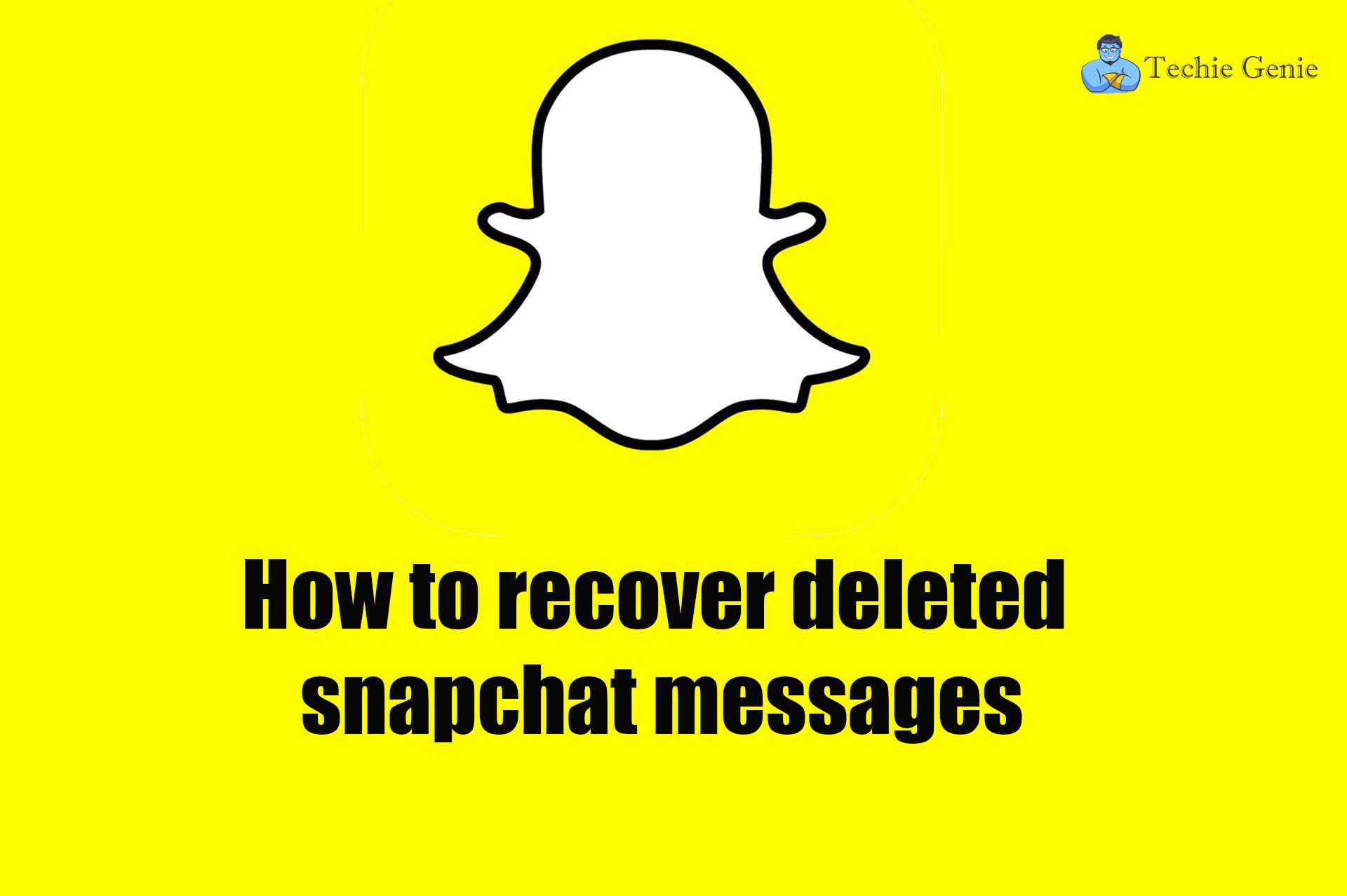
The app’s popularity stems from the idea that the shared content cannot be retrieved after the timer runs out. However, recent updates to the app have introduced unique and interesting features such as Discover Messages for its users. Millions of people have embraced Snapchat’s fleeting content concept, but is it really true that you cannot retrieve deleted messages on Snapchat?
Believe it or not, it is possible to recover deleted photos and videos. There are several methods to retrieve Snapchat content that has been removed, providing a possibility to recover data that has been erased. This guide will detail the steps you need to take to quickly retrieve old Snapchat messages with ease.
Snapchat: The Video Sharing App
Snapchat is an app that enables you to share joyful moments with your friends quickly. Its unique feature allows you to set a timer for how long your friends can view your message, up to a maximum of ten seconds, and then send it to anyone you want. The app is easy to use and is currently available in the latest version, 9.16.2.0, for Android users.
Method 1: Check Snapchat Cache Folder
When you receive a snap, it gets stored in the cache folder of your phone. If you haven’t cleared your cache, there is a good chance that the deleted messages are still there. Here’s how you can check the cache folder on your phone:
- Connect your phone to a computer and navigate to the Snapchat cache folder.
- Look for the folder named “received_image_snaps” or “received_video_snaps” depending on the type of snap you received.
- Look for the file names that match the deleted messages and copy them to your phone.
- Rename the file extensions to “.mp4” or “.jpg” depending on the type of file.
- Finally, open the files to view the deleted messages.
Method 2: Use Third-Party Apps
There are several third-party apps available that claim to retrieve deleted messages on Snapchat. However, these apps are not authorized by Snapchat and may compromise your privacy and security. Moreover, using third-party apps violates Snapchat’s terms of service, and your account may be suspended or banned. Therefore, we do not recommend using these apps.
Method 3: Contact Snapchat Support
If you were chatting with a friend or a group, Snapchat may be able to retrieve the deleted messages from their servers. However, this is only possible if the messages were not cleared from the servers. Here’s how you can contact Snapchat support:
- Open Snapchat and go to the profile of the friend or the group you were chatting with.
- Click on the gear icon to access their profile settings.
- Scroll down and click on “I Need Help.”
- Select “Contact Us” and submit a request to retrieve the deleted messages.
- Wait for Snapchat support to respond to your request.
Method 4: Enable Autosave Chats
If you enable the Autosave Chats feature on Snapchat, all your messages will be saved in your chat history, even if you delete them. Here’s how you can enable Autosave Chats:
- Open Snapchat and go to your profile.
- Click on the gear icon to access your settings.
- Scroll down and click on “Memories.”
- Under “Save To,” select “Memories & Camera Roll.”
- Under “Saving,” enable “Save Chats.”
- Finally, click on “Save” to save the changes.
Conclusion
retrieving deleted messages on Snapchat is not an easy task, but it’s not impossible either. You can try checking your cache folder or contacting Snapchat support to retrieve the messages. However, we strongly advise against using third-party apps as they may compromise your privacy and security. Furthermore, enabling the Autosave Chats feature on Snapchat is a good way to ensure that you never lose your messages again.
Recommended for you:
