Chrome is a brilliantly functioning internet browser that is ahead from its counterparts on several parameters, some of them being speed and ease. However, we can’t deny the fact that surfing the internet can often get a bit overwhelming at times because of the abundance of information and distractions present there.
To streamline your activity on the net and boost your productivity we have come up with the top 10 best chrome extensions in the year 2020.

These amazing chrome extensions will improve your surfing experience and will take your efficiency at work or in your hobbies to the next level.
Read this blog till the end to get acquainted with some useful chrome extensions.
Let’s get into the list of top 10 best chrome extensions of 2020
1)LastPass
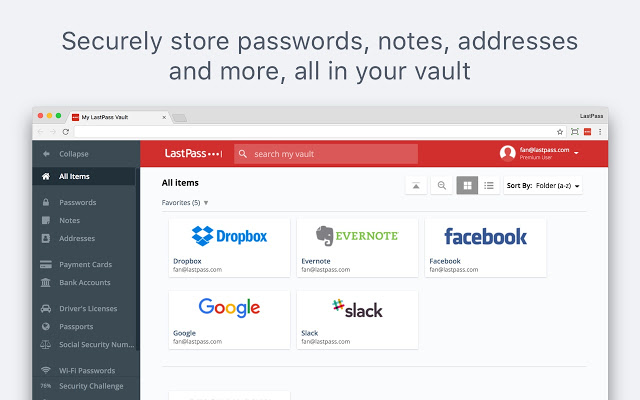
How annoying is it to keep forgetting passwords? With a bunch of website and app sign-ups today it gets a bit confusing which password was used and where. LastPass Chrome extension is the best solution to this very common and vital issue.
A strong password is definitely crucial to protect your privacy and keep you safe. However, when the strong password looks like this ab875@3dvd then it can become difficult to remember it.
With LastPass, you have to just remember one password, the LastPass’s master password. All the other passwords get stored in an encrypted vault. This chrome extension is convenient in another sense. By using this, you won’t have to fill up another online form. LastPass automatically fills in those forms for you.
2)Evernote Web Clipper
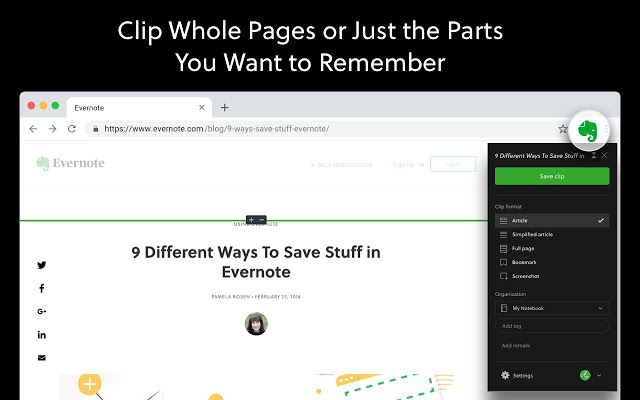
Evernote web clipper is another popular chrome extension in this list. Thousands of people use this chrome extension for researching, saving something interesting to read later, and clipping articles.
Evernote is easy to use. You just have to click on its elephant icon when you want to save something. Evernote will save those web pages or their simplified version (without images). You can also organize your pages on notebooks with proper tags and comments.
3)FoxClocks
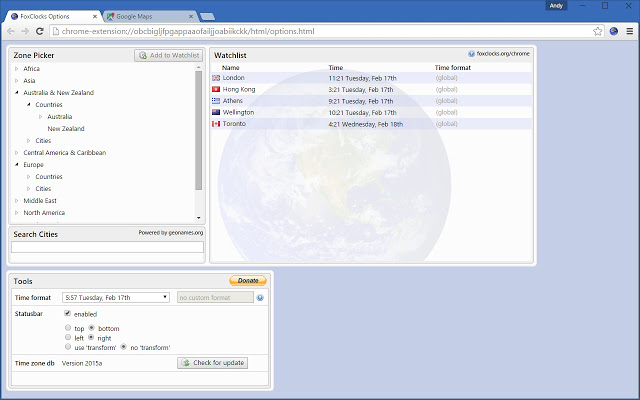
This chrome extension is a fantastic option for those who work with international clients. This is a world clock that can be customized to your needs. This simple chrome extension can save you a lot of time. After installing it you won’t have to repeatedly check the time of a specific country on Google.
This extension also considers daylight saving. Therefore, you don’t have to worry about missed deadlines or being late to meetings. Select the cities, you want to see the time of and FoxClocks will start showing them on the bottom of your browser.
4)Full Page Scan Capture
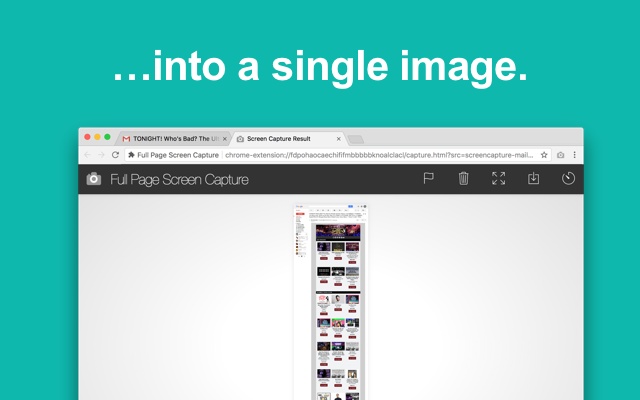
While researching or working on a project many times we have to take a screenshot of the entire web page to use it in reports or videos. Taking a screenshot is a lengthy process and from now on you can avoid it by downloading Full Page Scan Capture.
After you install this chrome extension you can capture an entire page with either a single click or with typing Alt+Shift+P. This extension scrolls the entire page while capturing it and it will show you the captured page on a new tab. From that tab, you can easily download the page.
Remember not to move your mouse when the extension is scrolling down to save the web page to get a clear JPG.
5)Adblock Plus

We can all agree on the fact that online ads are annoying. Particularly some websites just bombard us with a ton of ads. With Adblock Plus, this annoyance is soon going to end. After you install this chrome extension you can see immediate results.
You can visit any website that previously showed tons of ads. It will show you the number of ads it has blocked on that site.
6)Todoist
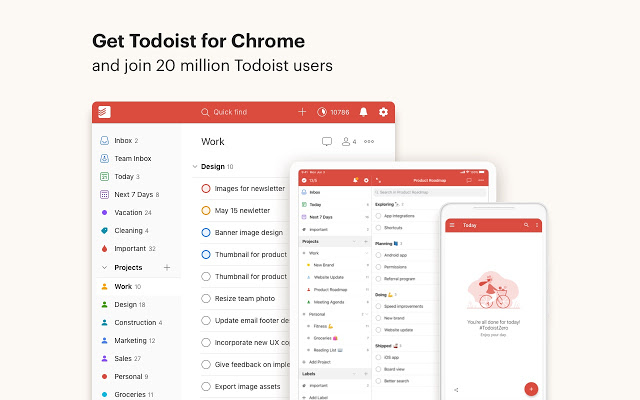
This chrome extension is one of those things that everyone has to have.Todoist is an organizer cum project management extension. You and your team both can create pretty awesome To-do lists with this extension. The lists are eye-catching and can be viewed by teammates.
You can also add additional notes and comments on the Todoist extension.
7)Click & Clean
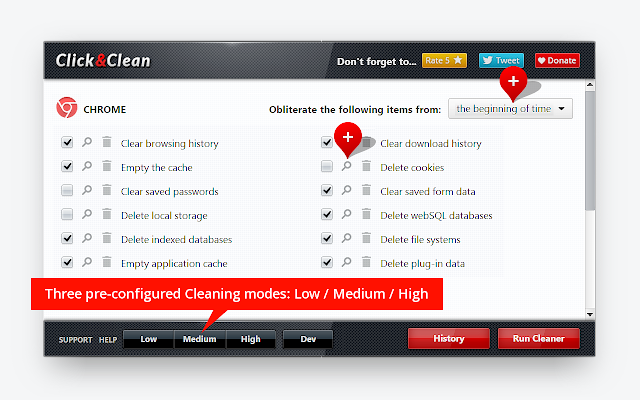
Click & Clean chrome extension is quite a handy tool for everyone. Nowadays we all spend a lot of time online and end up going to many websites. Click & Clean is a nice chrome extension via which you can clear up your entire history with just one click.
After installing this extension you will be saved from manually opening up the history page and clearing up the cache. Website cookies, URL searches, and download history can now be deleted with just one single click.
8)J2TEAM Security
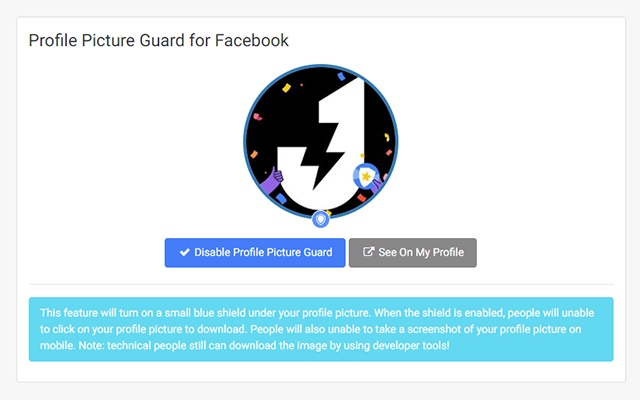
If you want to level up your security game on the internet, download this amazing firewall. This chrome extension lets you customize your website’s block list, protects you against viruses, and prevents you from visiting websites that are unsafe (without HTTPS).
Besides these, the coolest feature of this chrome extension is some of its privacy settings on Facebook. This chrome extension can prevent people from seeing the ‘seen’ tag on your read messages. It can also mask the exact time of you being active on Facebook messenger.
9)Giphy for Chrome
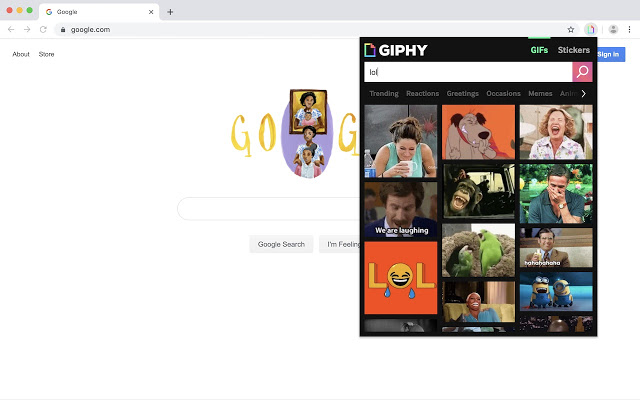
Who doesn’t like conversing online with some interesting GIFs? Everyone does! You can now level up your social media commenting game with the Giphy chrome extension. Whenever the right situation arises go and find a great gif to display your opinion.
The Giphy chrome extension also makes it very easy to add GIFs to emails. Now, whatever be the occasion-birthdays, anniversaries, or welcoming new employees send GIF with your emails.
10)Start.me
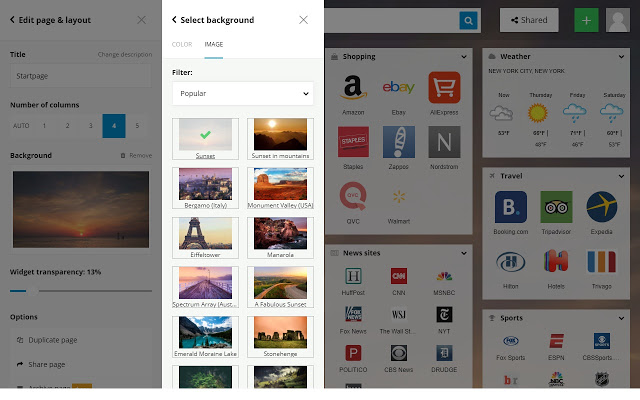
Start.me, as the name suggests, is just that. It starts you up whenever you open a tab on chrome. It provides you a sort of personal dashboard where you can bookmark websites, view your to-do list, see your calendar, read emails, etc.
This extension allows you to embed websites too. Another great feature of Start.me is that the dashboard can be shared with your teammates as well.
Final Thoughts
So these were some of the best chrome extensions you must-have in the year 2020. If you have some great suggestions of your own drop them in the comment section below.
Recommended for you:
