TikTok is a mobile app to create and share short music videos of just 15 seconds of the users. It was developed by a China-based firm named ByteDance. 85% of the users are found to be under 24 years of age. It has been considered to be amongst the most popular apps across the world.

This article initially talks about TikTok and its vast popularity and later explains the process of deleting your TikTok account.
Why is TikTok popular
As dancing is a popular genre not only among the youth but across all ages. Therefore, a platform to create your own videos with lip-syncing dialogues and music became the overnight hit in the market. Most of the users get engaged in viral challenges or even produce great visual illusions in their videos. Essential factors contributing to its popularity are enlisted as follows.
The new ‘cool’
With all friends and peers putting up their videos online, it is hard to restrict oneself. Among the youth, it has become the new ‘cool’. It has diverted the users of Facebook, Instagram and Twitter to a grand extent.
A chance for socialising
For mimics, dancers and artists it has become a great platform to showcase their talent. It is not just an entertainment app but helps you to be in public and validates your talents. Since it takes care of your likes and dislikes, it helps to connect to people with similar interests and build a community. One can even collaborate with other artists and post duets. It provides exciting ways of socialising with people.
Recommended for you:
How to delete your WhatsApp account permanently
Great opportunity for business owners
Social media platforms have always been a reliable medium for business marketing. TikTok being one of the most used apps of the time has been a great platform for business owners. Putting up advertisements in between the videos and also posting their own funny videos have become a great way of marketing. Therefore, it has made the app popular in the world, as well.
Bollywood influence
Undeniably, Bollywood has a great influence on Indian society, especially the youth. Dancing to Bollywood songs and imitating your favourite actors have long been the “thing” in Indian households. Amidst all this, a platform like TikTok is bound to attract attention. To add on to this, several celebrities can also be seen quite regular and active on the platform. Thus, it has a great influence on the popularity of the app.
Recommended for you:
How to Delete Sent WhatsApp Message After Delivered
Far more possibilities
It is already known that TikTok is not the first app of its own kind. Apps like Dubsmash, Snapchat, or Vine were created on a similar concept and offered the same services. However, TikTok has surpassed all its competitors in the market and has become the single stop for a music and dance lover. This is majorly because it offers a far wider and more sophisticated range of visual effects and sounds.
- Deleting your account
- Reasons
There can be multiple reasons behind the decision of deleting the app. Social media can be very time consuming, and as a result, important tasks can get sidelined. For students who are studying, such an app can be a distraction.
Also, usually, such apps put quite a burden on your storage. Especially when most of the work is done through mobile phones and tablets, you might need to make space for many important things. This can be one of the widespread reasons for deleting the app.
Also, the customers today are continually looking for a change. It is hard to get them stuck to a single option for a longer time.
Steps
You can use the following simple steps in order to delete your TikTok account so that you can make your days more productive without wasting a lot of your time.
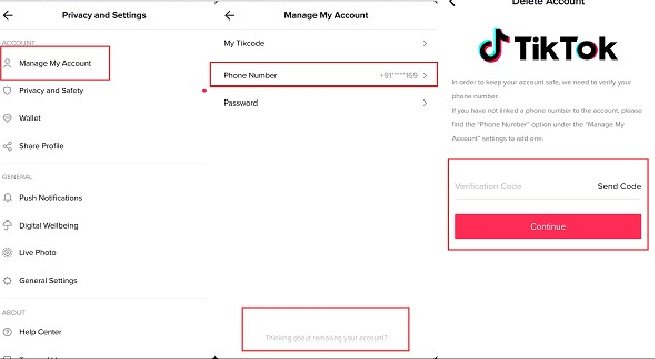
- Open the TikTok app on your tablet or phone.
- After that, tap on the profile icon. The icon looks like the outline of a person and appears at the bottom right corner of your screen. If you are not signed in to your account, you will be asked first to sign in.
- Once you are directed to the profile screen, look for a three-dot menu. All the dots are horizontal and appear at the top right corner of the screen. Once you tap on it, a menu named ‘Privacy and settings’ will drop open.
- Tap on the ‘Manage My Account’ option, which will appear at the top of the menu.
- Now, scroll down the screen, and you will find a ‘Delete account’ button. It will be at the bottom of the screen. Once you tap the button, a confirmation page will appear.
- If your account is linked to any other social media platforms like Facebook or Twitter, you will be asked to verify before continuing the deletion process.
- Once done with all the verification, click on the ‘Delete account’ button that appears at the bottom of the screen. A small confirmation screen will open. Click on the ‘Delete’ button on the screen. You will be signed out of the TikTok community.
- The account, however, will remain deactivated for a period of 30 days. If you want to join the app again; you can reactivate your previous account.
Recommended for you:
How to Split Pictures on Instagram
