Are you having trouble logging into OpenAI or ChatGPT? Are you seeing an error message that says “Global rate limit exceeded” when you try to log in? If so, don’t worry – in this guide, we’ll explain what this error message means and how you can fix it.
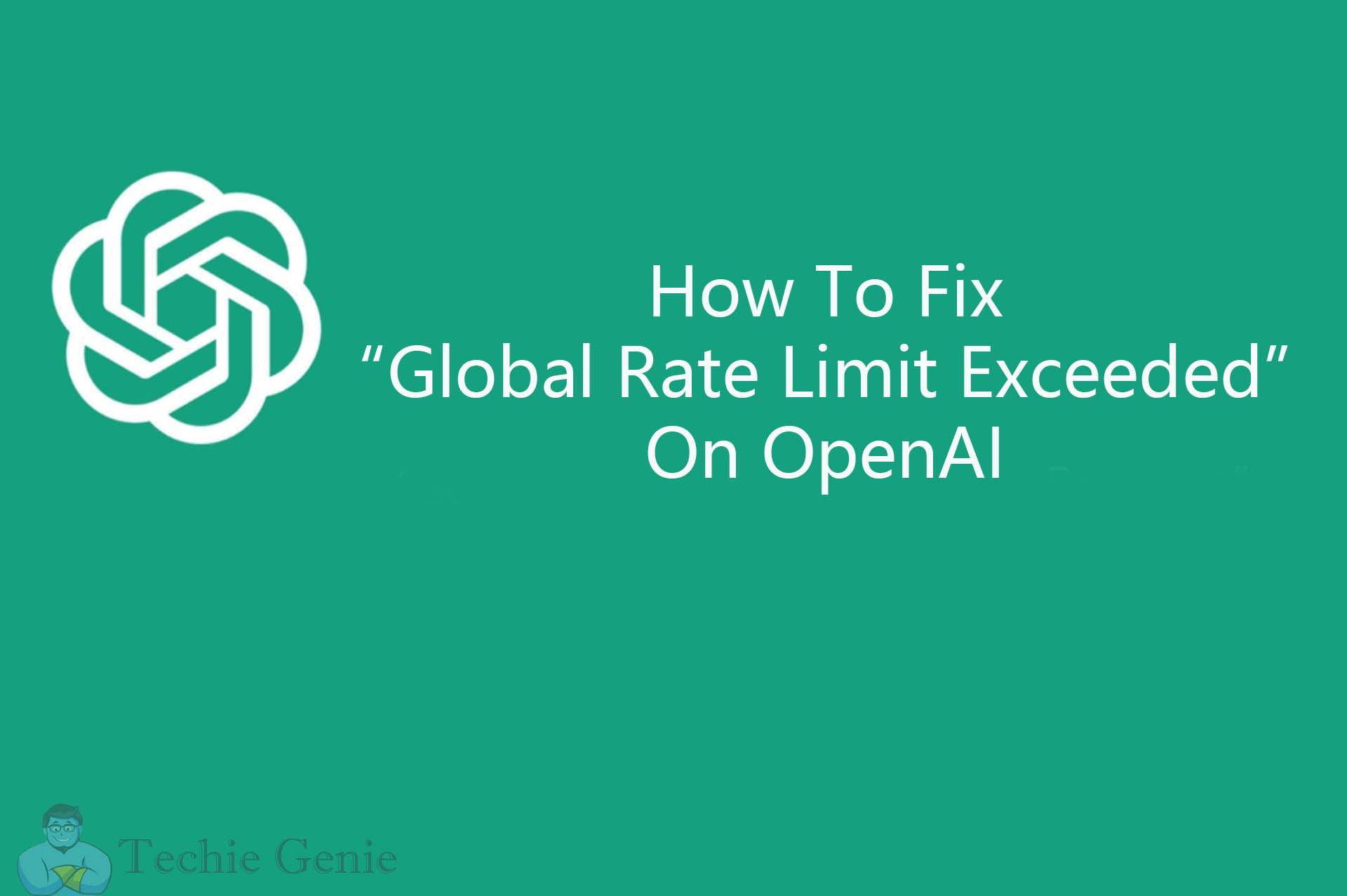
What does “Global rate limit exceeded” mean on OpenAI?
When you see the “Global rate limit exceeded” error message on OpenAI, it means that too many users have made requests to the OpenAI API or ChatGPT in a short period of time. This can cause the system to become overwhelmed and unresponsive, which is why OpenAI has put a rate limit in place to prevent excessive use of the API.
Why are you getting “Global rate limit exceeded” on OpenAI?
If you’re receiving this error message, it’s likely that there are a large number of users trying to access the OpenAI API or ChatGPT at the same time. This can cause the system to become overloaded and unresponsive, which is why you’re seeing the “Global rate limit exceeded” message. In most cases, this issue is temporary, and you should be able to access the system again after a short period of time.
How to fix “Global rate limit exceeded” on OpenAI?
To fix this error message, you can try refreshing the login page multiple times until you’re able to log in. This may help you to connect to the system despite the high volume of requests. If refreshing the page doesn’t work, you can wait for a while and try again later. You can also check the official OpenAI status page to see if there are any known issues with the system. If you’re still having trouble, you can contact the OpenAI support team for assistance.
Creating an account or logging into OpenAI ChatGPT
If you’re trying to create an account or log into OpenAI ChatGPT, you can follow these steps:
- Go to chat.openai.com
- Click on the “Sign up” button
- Enter your email address and mobile number on the next page
- Follow the on-screen instructions to complete the registration process
- After entering the mobile OTP, your account will be created with OpenAI
Once you’ve created your account, you can try logging into ChatGPT again. If you encounter any issues, don’t hesitate to contact the OpenAI support team for assistance.
conclusion
the “Global rate limit exceeded” error message on OpenAI and ChatGPT can be frustrating, but it’s usually a temporary issue caused by high demand on the system. By following the steps outlined in this guide, you should be able to log in and use these powerful AI tools with ease.
Also Read:
