For sharing photos and videos with a massive audience, Instagram is undeniably a powerful and valuable platform. Both public and private sharing are allowed on Instagram. Now,the question arises: how can someone view a private account on Instagram?
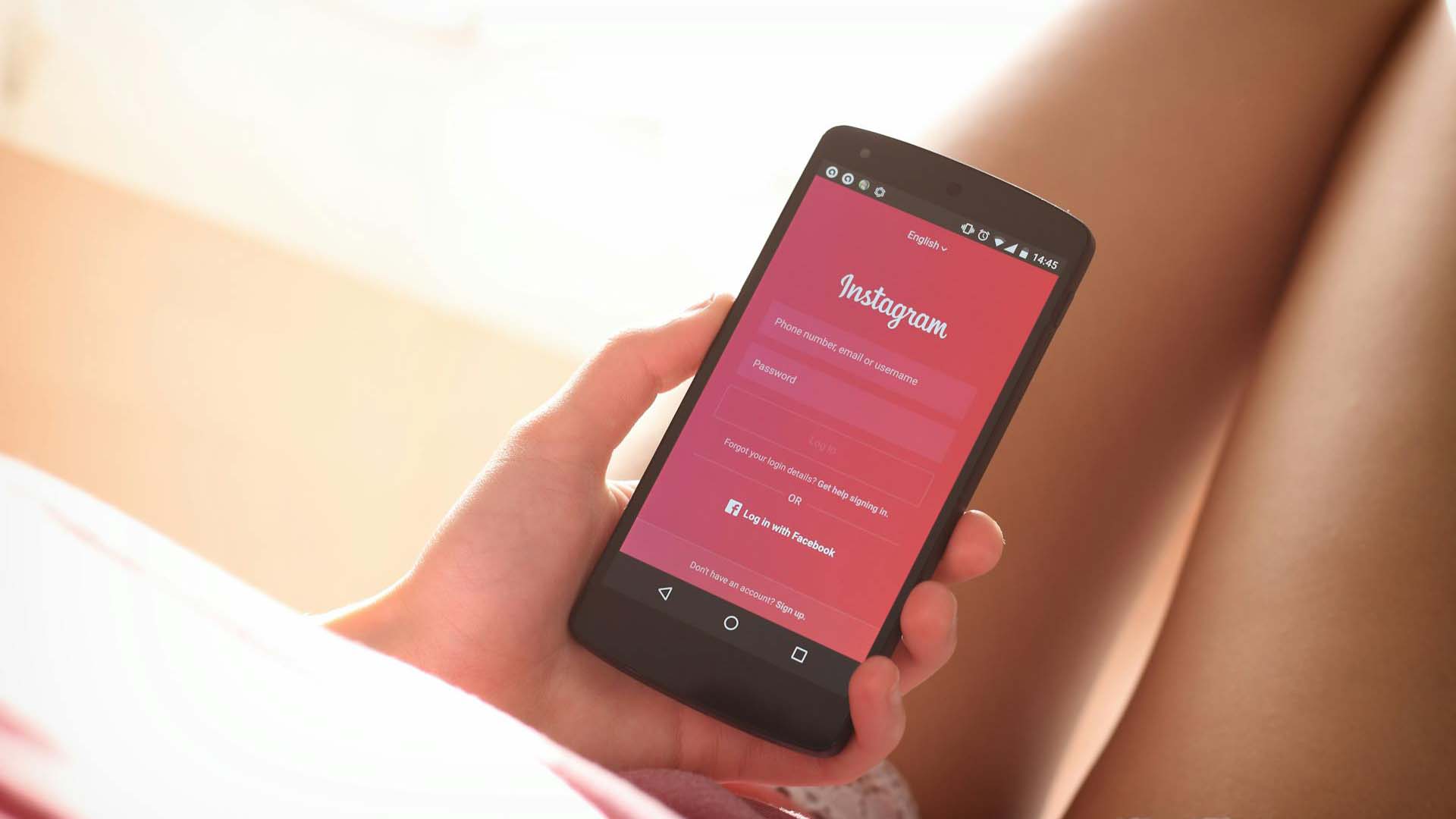
Luckily, there are some useful tools through which we can access a private profile. The following points will help you to view or download pictures from a private Instagram profile. But before we go on those steps, understanding the difference between a public and private profile will be beneficial. Have a look.
Difference between Private and Public Instagram Accounts
A public profile on Instagram is in which anyone can view your entire profile. Whether people follow you or not, everything from posted pictures or videos to tagged ones, or the people you follow or those who follow you, is visible to them. It all depends on your purpose of using Instagram that you should use it as a public account or a private one.
Whereas in the case of a private account, it is the opposite. No one except your followers can see what is there under the hood. For anyone to see your profile, they have to send you a follow request, and if you feel alright with that person’s existence on your account, you may accept it.
How to go Private/Public?

You can quickly and anytime toggle between private and public modes on Instagram. Follow the below-mentioned steps for the same.
- Open Instagram.
- On your phone’s bottom right corner, tap on your “profile picture”.
- Doing this will open your profile in which you have to tap on the “three horizontal lines,” which are on the top right corner of your screen.
- The next step is to open “Settings,” which has the “gear icon.”
- Once the “Settings” are open, navigate to “Privacy,” and open it.
- Now, in “Privacy,” under the “Connections,” you will find “Account Privacy,” and next to it will be its “Status,” whether it is public or private.
- By tapping on “Account Privacy,” you can toggle between private and public modes according to your preference.
Viewing Private Profiles
Lastly, the final part of this text is to view a private Instagram account. There can be several situations in which you tend to opt for this. We all are lovers by birth, and it is what we always seek. For instance, you think of knowing/stalking someone on social platforms, and you realize that the person’s profile is hidden. There comes the need for the following mentioned pointers which will help you to dig into their private profiles.
Follow Request
The primary and legitimate way to look under someone’s hood on Instagram is to send a follow request. It doesn’t matter whether they know you or not, there are chances of getting that request accepted, provided they do not suspect any risks from you. If they know you through mutuals or even directly, it won’t take long for them to let you see their profiles.
If you are a stranger to them, you have to be a little patient, because they might not spend much time on social platforms, and it can take time to accept your request. Some people are rigid when it comes to accepting follow requests. They won’t do it until they are convinced. Hence, sending them a direct message might benefit you. It would be best if you tell them a genuine reason behind following them on Instagram.
Recommended posts for you:
How to Split Pictures on Instagram
Username Search
There is a little possibility for you to get past this way. For those people who have switched from public to private modes, there can be chances of having their profile data, somewhere on the internet. All you have to do is find those on Instagram, copy their usernames, and search for it on your preferred search engine.
There should be some information about them in the search results, maybe images, or a different social platform, etc. You have to keep looking for the accuracy of the profiles, and it might take forever to get the desired results. Although this method is not well-effective, it is still a legitimate one.
Profile Viewer Tools
There are a few websites like Private Instaviewer, Instaspy, and WatchInsta that typically make people join multiple surveys for getting past their scrutiny. In the end, they require your credit/debit cards for the completion to let you get the desired results. These tools help get the desired results. However, it would be great if you follow the first method of approaching or connecting with someone, as these tools carry some risks. Usage of these tools is not recommended at all, as these websites do not appear to be safe.
Furthermore, Instagram doesn’t allow any third-party apps to access user data. Only general data such as usernames and followers can be accessed by third-party applications, not photos/videos. Using these websites or tools is up to you, and no legitimate person will ever endorse doing this. It would be best to be extremely cautious while using these tools as your data, such as address or payment information, can be at high risk of getting forged.
Recommended posts for you:
