Running into performance issues on a MacBook may not be as common as running into problems on a Windows PC or laptop. Overall, Macs are quite reliable, and there are few instances of performance issues snowballing out of control and making it almost impossible to use the computer.
Nevertheless, MacBooks are still prone to some performance issues, and neglecting to take proper care of your laptop will result in random freezes, crashes, and overall poor loading speed when you are using the MacBook.
Knowing what problems you can expect and what preventive measures there are should be a good start.
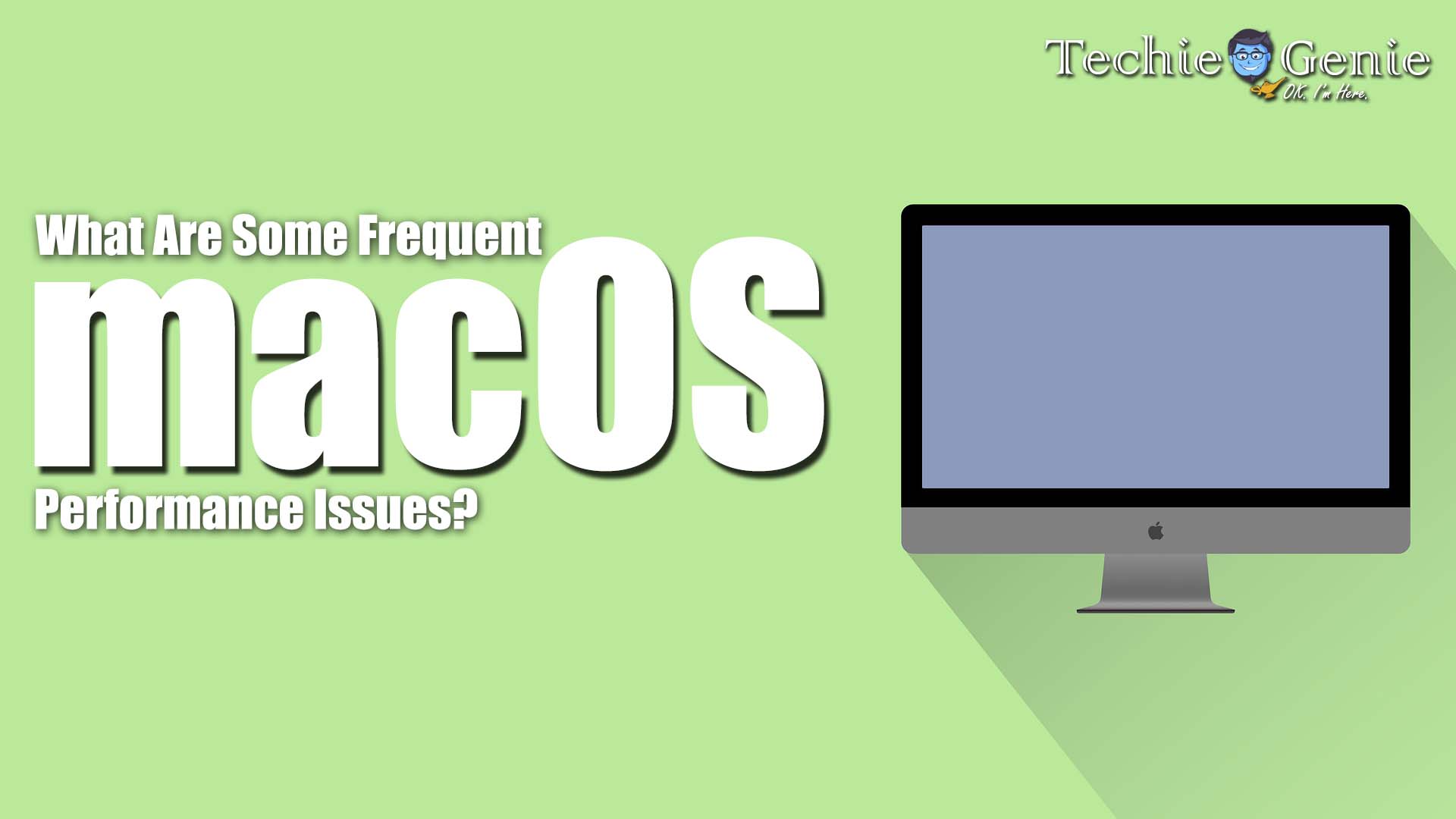
Flickering Screen
Let’s start with a flickering MacBook screen. This particular problem may not seem like that much of a deal, especially early on. A random flicker here and there that disappears after an instant should not pose too much threat to your productivity on the computer. However, if the flickering becomes too frequent, you will struggle to use your MacBook.
More often than not, restarting the MacBook is enough to prevent the problem, but the solution is temporary. Sooner or later, the flickering will return, and you will have to restart the computer again, which can be quite annoying.
The likeliest cause behind this issue is an incompatibility between your Mac’s graphics processing unit and the macOS version. It is recommended to downgrade your mac via a Time Machine backup or a bootable installer.
In case the issue persists, you will need to take the MacBook to a computer service store and ask for some professional help.
Poor Internet Connection
When it comes to one’s internet connection, getting in touch with your ISP first is a good piece of advice. The fault might lie with them rather than your Mac. If the internet provider confirms that there are no issues on their end, you will need to put effort into determining what the real cause is.
Start with disconnecting and reconnecting to the network. If that does not help, check for third-party interferences. Microwave ovens and wireless printers are known to interfere and jam the internet signal. Using the MacBook away from these devices (provided that you have them at your home) could improve the overall internet connection.
It is also worth checking your internet browser. Too many extensions and add-ons and accumulated cache data might slow down the browser’s performance. Remove redundant browser extensions and clear the cache. You should notice a significant difference in website loading speed.
Loud Internal Fan Noises
Hearing loud noises from the internal fans is quite common among laptop owners. Since laptops do not have the most powerful hardware, running resource-heavy apps like Photoshop or video games will force the internal fans to work harder to cool the internal hardware. Add the fact that there are likely multiple background apps consuming resources, and you have a serious problem.
Of course, it is not just the background processes that put a strain on the MacBook’s internal fans. The dust inside is also a common cause, and removing it from the inside is not that simple. Many Mac owners are reluctant to take their laptop apart to clean the filth inside thoroughly.
Once again, you will need to look for some outside help. Ask someone experienced who can clean your laptop’s dust for you. You will have to pay for the job, but at least you will know that the MacBook is in proper hands and that a professional cleaner will not damage the internal hardware.
Short Battery Lifespan
Having to charge your MacBook is a bother. Besides, there are instances when you do not have an available electrical outlet, for instance, when you are traveling but need to use the laptop for work regardless.
Other than quitting redundant background apps, disabling a backlit keyboard and other visual effects ought to prolong the MacBook battery lifespan as well. You should also get in the habit of turning the computer off rather than using the sleep mode. Shutting the MacBook down will save you a few percent of battery life.
Spinning Beach Ball
A spinning beach ball is sometimes referred to as the spinning ball of death. The name can be apt in some situations when the ball is too persistent and does not disappear right away.
Malware or a virus could be one of the causes why macOS cannot keep up with a user’s demands and calls forth the spinning beach ball. Scan the system to check if any of the files are corrupted. If antivirus software finds threats, do not hesitate to get rid of them.
Lack of Drive Storage
Your computer will be in trouble if only a few gigabytes of its drive are free. As a rule of thumb, at least 10 percent of total drive storage should be free. Less than that, and the MacBook becomes noticeably slow.
To free up the drive space, you should remove temporary system junk, old downloads, apps, and media files you no longer need. Transferring data to an external HDD and iCloud also helps.
Recommended for you:
A Guide To Changing Image Size On Mac
