Facebook is one of the best platforms to stay connected with friends today. It is interactive and allows you to engage with the people in your life publicly. Offline interaction may not always be possible, but online communication makes it easier for people, even in far-away places, to be in touch. One of the few occasions for you to exchange pleasantries and be a well-wisher is during birthdays.

We all have busy and hectic lives, and we are all trying to live our best. In the noise that our life can become, it is very reasonable to lose track of time and remember specific dates.Not everyone can easily remember birthdays anyway.It is absolutely okay to forget too, but it should not get in the way of your relations with the people you see fondly. Modern-day problems have tech-smart solutions. So, schedule your birthday wish by the following steps.
Step 1: Open relevant website
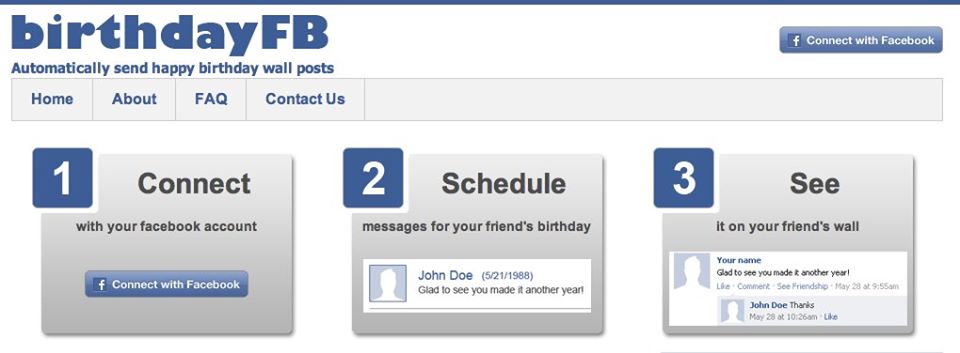
Go to BirthdayFb.com.Upon opening the website, you will find an option called ‘connect with Facebook.’ It will be a button, and you need to click on it. The next step will require you to log in with your account to help you schedule your wish.
Step 2: Permission
After that, the screen will redirect to a permissions page. Give the app permission from your Facebook account to access and post the birthday wish for you. This allows the website to take your message and put it systematically for your friend. After this, you’ll have to go to facebook.com/event to view instructions on a different window or to continue to deliver.
Step 3: Birthday list
You need to decide which friend needs to be wished. To see who’s birthday is coming up next, you must check your friend list. So, the next step will redirect you to the list of upcoming birthdays. This list is directly from your friend list, and all the names will be displayed. This will help you plan and access those you want to schedule a post for.
Step 4: Select Friends
Select the friend you need to wish from the list. The upcoming birth date will be displayed alongside as well. Next, you need to schedule the message you want to send to your friend. You can repeat this with more than one person with the help of the same procedure after accessing the list.
Step 5: Scheduled
As soon as you have pressed the ‘schedule’ button, your work is done. You have successfully scheduled a birthday wish to your friend through this website, and it’ll automatically post it in due time—no tie-ups or hassles whatsoever. Your friend will receive their wish, and you will be able to send your regards in your own way.
How does it exactly work?
Your work is effortless and very little since the idea is to make things easier for you. You just have to schedule the wish in the app, and it will automatically generate it the morning of your selected friend’s birthday and send it to their timelines. Because of the permissions, Facebook will let the app post it on your behalf at the scheduled date. This will help your wishes automatically reach the person in time without you having to be there at the very moment for the same.
How is it helpful?
Apart from being very simple to use, it is beneficial, especially if you are forgetful or keep busy. It is not always easy to keep track of time and maintain records to wish everyone you know. But it is still excellent for you to do that and maintain cordial relations with people who have turned quite distant but are essential in your life. The website makes things much easier for you since your gesture still counts without the hassle or stress. You do not have to keep track of dates and times, just access the website once in a while and formulate your message for the upcoming birthday of your Facebook friend. It is convenient since you can do it at your own time and it doesn’t take too long.
Recommended for you:
