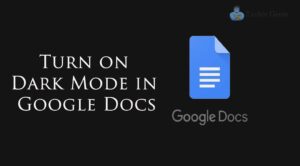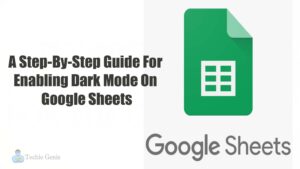The dark mode is one of the underrated features provided by Android, Windows, and iOS. Most of us use this feature to ensure better visibility in … [Read more...] about How to Turn on Dark Mode in Google Docs
Search Results for: Windows 10
How To Automatically Switch To Strongest WiFi Signal On Android
Irrespective of how deep into technology you are, there must have been at least one instance where you were troubled by your wifi. You probably … [Read more...] about How To Automatically Switch To Strongest WiFi Signal On Android
Enabling Dark Mode On Google Sheets (A Step-By-Step Guide)
In the current times, not having specs is such a blessing. Late-night project submissions to office worksheets, all are done on Google Sheets. The … [Read more...] about Enabling Dark Mode On Google Sheets (A Step-By-Step Guide)
Update Xcode using new Apple ID
Xcode is an integrated development environment created by Apple for macOS. You can develop software for macOS, watch OS, iOS, iPadOS, and tvOS using … [Read more...] about Update Xcode using new Apple ID
How to Enable Dark Mode in Signal Private Messenger
You must have seen many significant mobile companies like Apple and Samsung introduce dark mode features for their devices. Nowadays, apps come with … [Read more...] about How to Enable Dark Mode in Signal Private Messenger