Are you encountering the frustrating “We’re currently processing too many requests, Please try again later” error message when attempting to make a request to ChatGPT?
ChatGPT, a cutting-edge language model developed by OpenAI, represents the pinnacle of state-of-the-art technology, enabling seamless and natural communication between humans and computers.
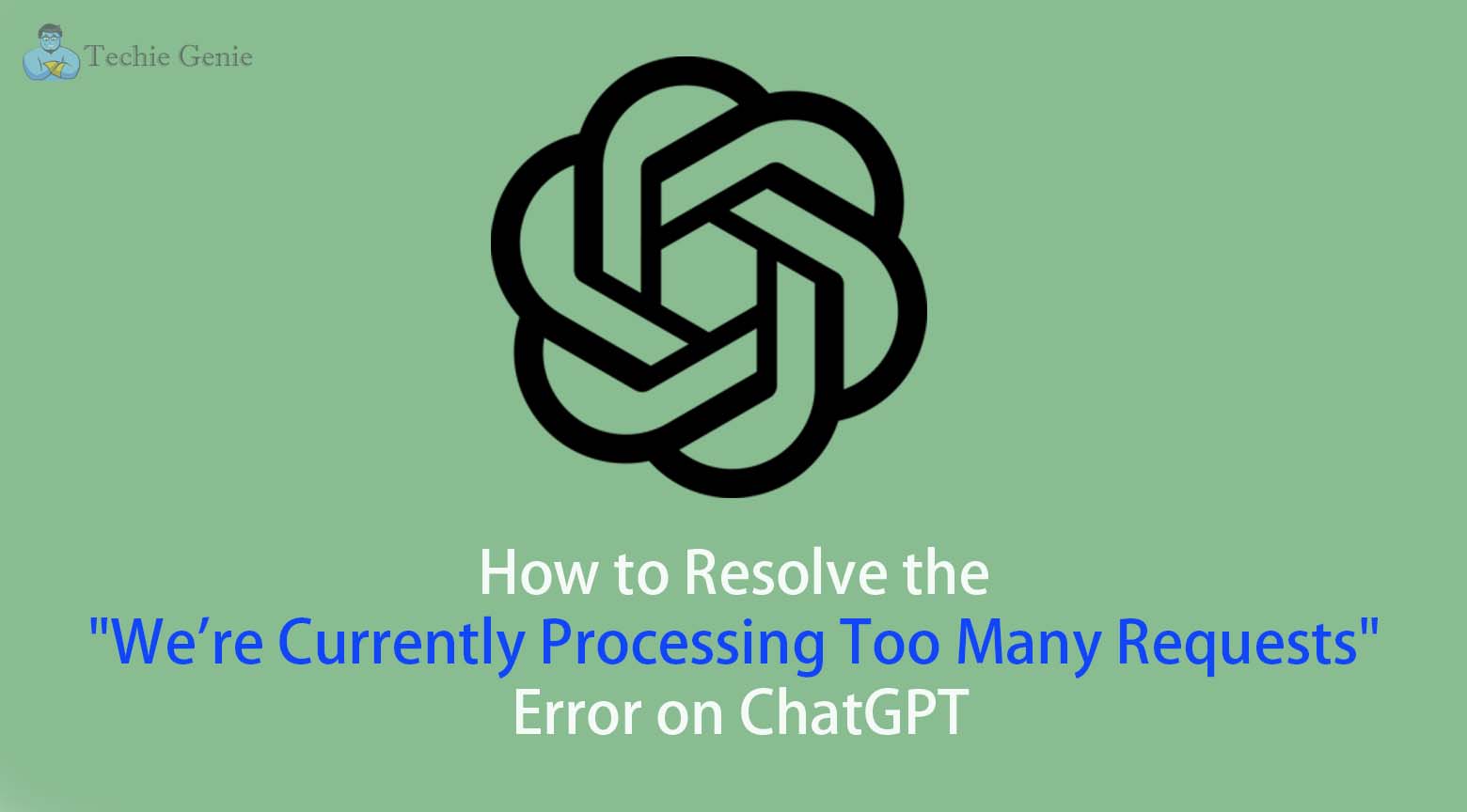
However, as with any intricate system, it is not impervious to occasional errors and issues that may arise.
One particular error that users of ChatGPT may come across is the dreaded “We’re currently processing too many requests, Please try again later” error.
This error occurs when the system is overloaded with an excessive number of requests, surpassing its current processing capabilities. It serves as a temporary measure to maintain optimal performance and ensure a smooth experience for all users.
To address this issue, we have compiled a comprehensive guide that delves into the causes behind the “We’re currently processing too many requests” error on ChatGPT and provides practical steps to resolve it promptly and effectively. By following these guidelines, you can minimize disruptions and maximize your experience with ChatGPT.
Why ChatGPT Displays the “We’re Currently Processing Too Many Requests. Please Try Again Later” Error?
The “We’re currently processing too many requests. Please try again later” error message is triggered when ChatGPT receives an overwhelming number of requests. This situation can arise when numerous users attempt to utilize ChatGPT simultaneously or when a single user generates an excessive number of requests within a brief timeframe.
The purpose of this error message is for Open AI’s ChatGPT to effectively manage its resources and prevent overloading. By limiting the number of requests being processed, it ensures that the system maintains optimal performance and avoids potential failures that could result from excessive demand.
To optimize user experience and uphold the integrity of the ChatGPT service, it is necessary to acknowledge and respect this error message. Waiting until the system recovers and then resubmitting the request ensures a smoother interaction and enhances the overall functionality of ChatGPT.
How to Resolve the “We’re Currently Processing Too Many Requests. Please Try Again Later” Error on ChatGPT?
If you encounter the “We’re currently processing too many requests. Please try again later” error on ChatGPT, you can follow the solutions below to resolve it:
Refresh the ChatGPT Webpage:
Start by refreshing the ChatGPT webpage. Sometimes, this error message can be caused by a temporary glitch, and a simple refresh can help resolve it. Press the F5 key on your keyboard or click the refresh button in your web browser to perform a refresh.
Wait for Some Time and Retry:
If the error message persists, it indicates that the ChatGPT system is currently experiencing high traffic and is unable to handle your request at the moment. In such cases, it is advisable to be patient and wait for some time before attempting to use ChatGPT again. By allowing the system to stabilize, you increase the chances of successfully accessing the service without encountering the error.
Limit the Number of Requests:
If you have been making a large number of requests to ChatGPT within a short period of time, it might trigger the error message. To address this, try limiting the frequency of your requests. By spacing them out and reducing the number of simultaneous requests, you can avoid overwhelming the system and mitigate the occurrence of the error.
Consider Subscribing to ChatGPT Plus:
If you frequently rely on ChatGPT and require a more reliable experience, you can consider subscribing to ChatGPT Plus. This subscription plan offers enhanced features, including faster response times, priority access to new functionalities, and uninterrupted service even during peak times. ChatGPT Plus is available for $20 per month.
To upgrade to ChatGPT Plus, follow these steps:
- Log in to ChatGPT via chat.openai.com.
- In the sidebar, locate the “Upgrade Plan” option.
- Click on “Upgrade Plan” and select “ChatGPT Plus” to proceed.
- Provide the required payment information to complete the subscription process.
If you have subscribed to ChatGPT Plus and continue to encounter the same error, it could be indicative of a technical glitch. In such cases, it is recommended to contact the OpenAI support team for further assistance in resolving the issue.
conclusion
the “We’re currently processing too many requests. Please try again later” error message can occur when the ChatGPT system is overloaded with requests. This error is a temporary measure to maintain optimal performance and prevent system failures. To resolve this error, you can try refreshing the ChatGPT webpage, waiting for some time before retrying, or limiting the number of requests you make. Alternatively, if you require a more reliable experience, you can consider subscribing to ChatGPT Plus, which offers enhanced features and uninterrupted service even during peak times. By following these guidelines, you can minimize disruptions and maximize your experience with ChatGPT. If the error persists despite having a ChatGPT Plus subscription, it is advisable to contact the OpenAI support team for further assistance.
