
Dreamcast is a pretty popular video game console that was released around two decades back in November 1998. It can be considered the first gaming console in the sixth generation. After Dreamcast’s release, we witnessed the launch of Sony’s PlayStation 2, Microsoft Xbox, and Nintendo’s GameCube. Dreamcast was an instant hit, which led to the release of various emulators. We will discuss the most renowned Dreamcast emulators below that you can use on Windows, Android, and mac OS.
1.DEmul
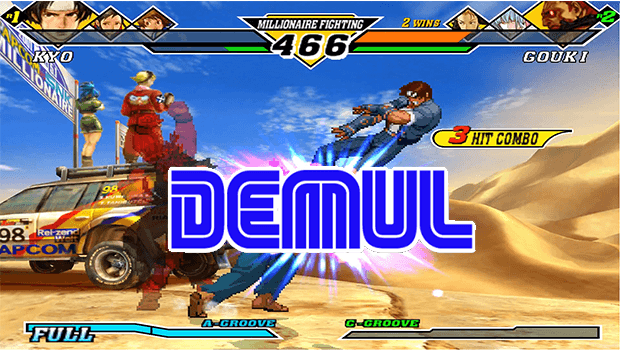
DEmul deserves to be called one of the best Dreamcast emulators. This is primarily due to its compatibility. The details this emulator provides are also very exact and precise. When using DEmul, you might feel that you are playing on Dreamcast itself. The accuracy of the game emulation is unmatched. However, it is still under development, so it is not unusual to experience some bugs and glitches.
2.NullDC (Reicast)
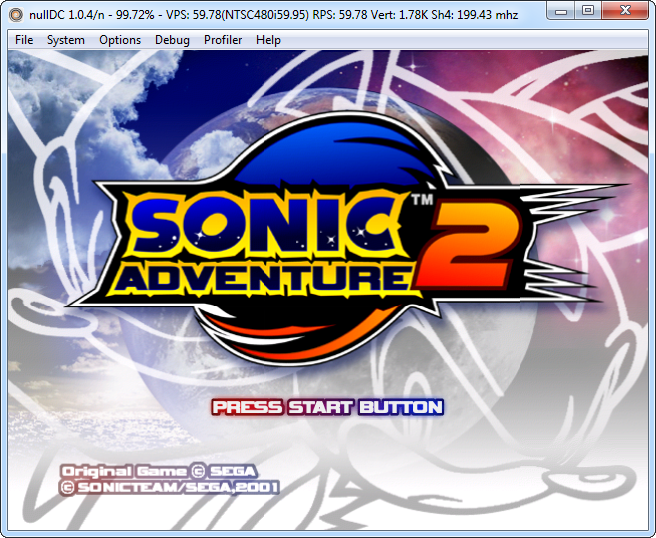
NullDC is an open-source emulator that works on Windows. On this emulator, you should be able to run just about any Dreamcast game, including the commercial ones. Overall, NullDC offers a rich gaming experience.
The sound and graphics are on another level. For memory cards, sound and graphics, and reading games, NullDC utilizes a plug-in architecture to burn games to CDs. Although, NullDC was shut down in 2011. In place, a newer version of the same known as Reicast was released. Reicast is supported on Windows, Android 2.2 and above, and iOS 5.x-7.x
3.Redream
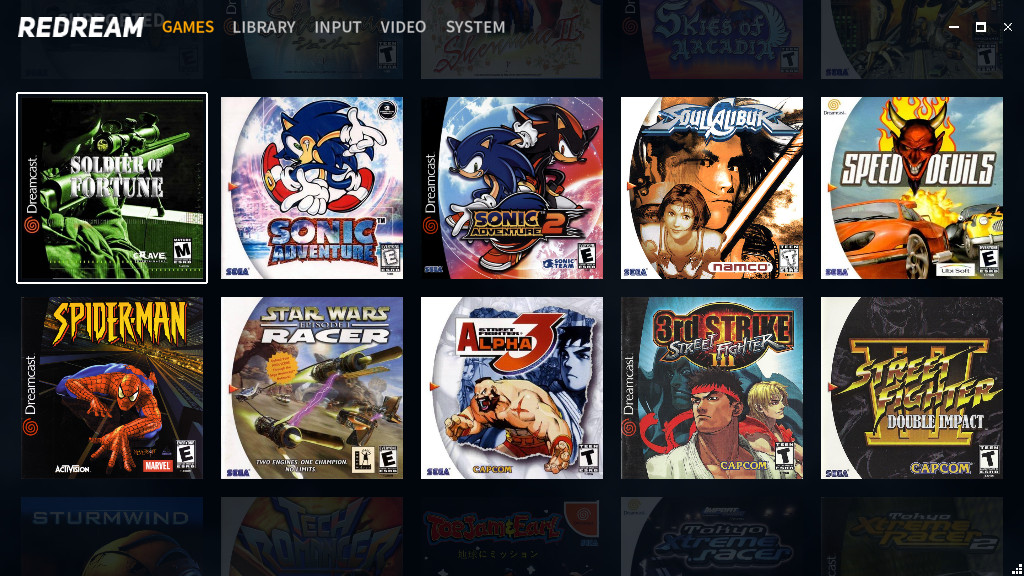
Among all modern-day Dreamcast emulators, Redream is often called the best one. You can enjoy playing Dreamcast and that too, in high definition. Be prepared to play your favorite Dreamcast games in 4k or 1080p quality.
Redream has two versions: the free one and the premium one. The premium one costs $5. There is not much of a big difference between the two versions. Using the premium version, you can play games in high definition quality. Whereas in the lite version, there is no such facility.
4.Chankast

Among all Dreamcast emulators, Chankast was one of the first ones. If you own an old PC, then Chankast will be suitable for you. The graphics are also satisfactory. You can also plug in a game controller to play different games.
To play Chankast, you need Pentium 4 with a minimum of 1.6 GHz, 256 MB RAM, Windows XP, or 2003, the latest DirectX, a power-backed graphics card such as Nvidia, and DC bios.
Recommended for you:
Top 10 best games on Bluestacks Android emulator: Play mobile games on PC and Mac!
5.RetroArch
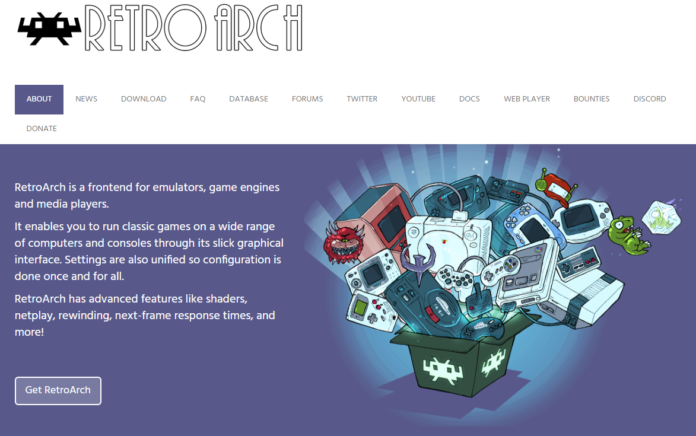
If we talk about versatile frontend emulators, RetroArch is the first name that comes to mind. You can run your games on various computers. The versatility is worth mentioning. The graphical interface is also above par. You can see a set of unified settings so that configuration becomes easy.
RetroArch also offers some advanced features like shaders, netplay, rewinding, runahead, next-frame response time, and much more. RetroArch is supported on Windows, Mac OS X, and Android.
6.Makaron

Makaron is known as one of the best Sega emulators in India. It has the ability to support most commercial as well as classic Dreamcast games. This includes games like Naomi arcade games and Windows CE games. However, there is a drawback that the game has not seen any recent patches.
There are some essential system requirements. They are Pentium 2, graphics card with full SM support, and Windows XP SP2/ 32-bit, DirectX 9.0c, 256 MB free of RAM, 25 MB free of the hard disk.
7.DreamEMU

DreamEMU is one of the oldest emulators for Dreamcast video game consoles. It was released in the early 2000s. However, it is still said to be in its nascent stages of development. The platform it supports is Windows.
8.NesterDC
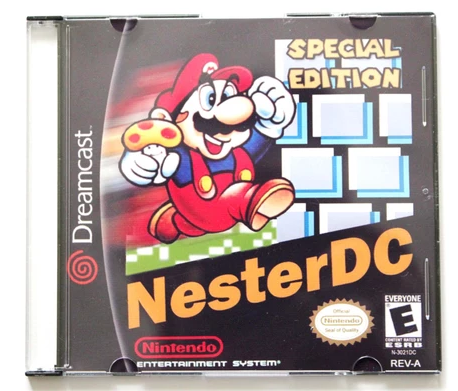
NesterDC is one of the finest emulators made by Nintendo. It has secured its spot in the most widely recommended Dreamcast emulators. You can also access almost ten save estates in NesterDC. It also supports additional features like four people playing simultaneously. 4 different people can play games like Gauntlet at the same time.
9.DreamSpec
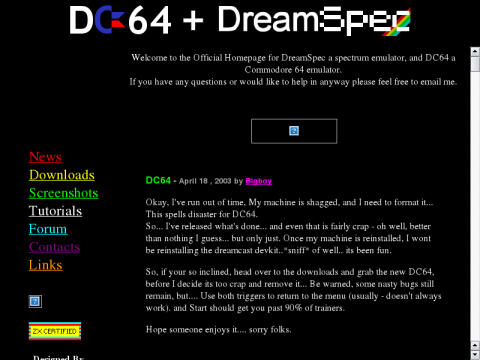
This one is a bit different than the ones we have discussed on this list. The developers are a group of Big Boy developers, and they were successful in creating a spectrum-based emulator. You can access close to 200 spectrum games legally on DreamSpec.
There are some unique features of DreamSpec that includes full sound, full speed, NTSC, skinnable GUI, and even screen brightness. You will discover many games that there is significantly less chance that you will have to download extra ones.
10.Dreamer
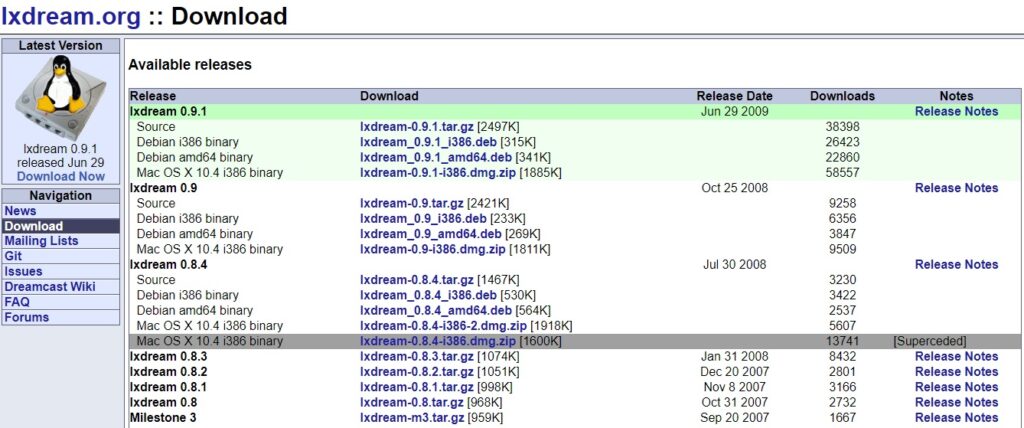
This is a great emulator but the only thing that disappoints is that it supports Mac and Linux Operating Systems only. But you can wait because the developers may soon launch the latest version of Lxdream for Windows users. although it doesn’t have many features if you enjoy the basic and light version, then this emulator is for you. It is regularly been updated to make it high-end with lots of features.
