Gaming has evolved beyond fathoming over the last few decades. The technical tools used in the creation of titles have morphed into sophisticated yet powerful options. A considerable portion of the youth demographic is well aware of the term “video game.” For the most part, the people from the aforementioned demographic may have also played one or the other kind of video game at some point in time.
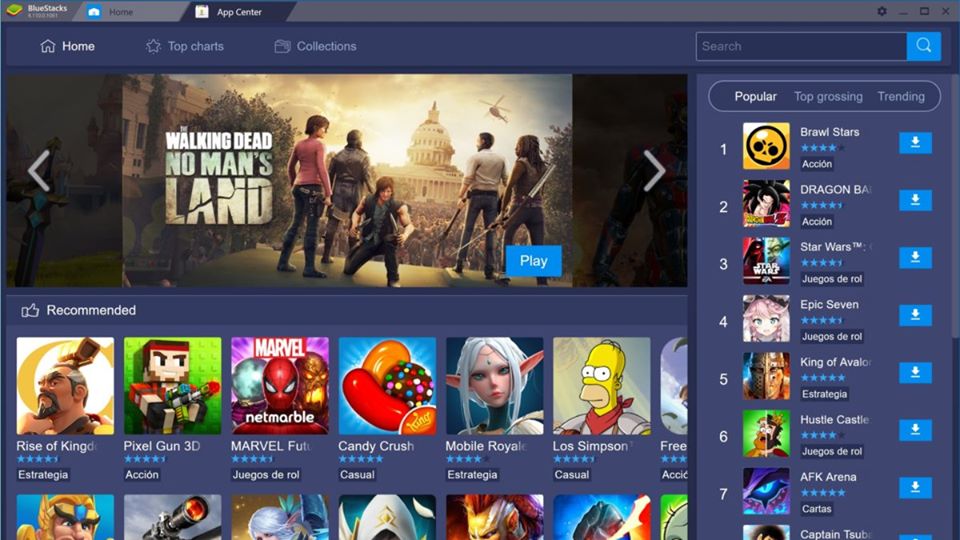
Mobile gaming has become the new frontier for major developers; annual releases flood the Play Store from time to time. A lot of people prefer playing mobile-based titles on their computer systems due to the fact that their PCs offer better controls and interface.
Perks of having an Android emulator: Bluestacks
This is where an Android emulator comes into the picture. An Emulator is one such software that provides the perfect environment in which the user can run nearly all the applications that are otherwise present on Android devices only. One of the best examples of a popular Android emulator is none other than Bluestacks; it is among the heavier ones in the market, but at the same time, it boasts a number of features that provide the user with great gaming experience.
There are several perks that come with the Bluestacks emulator; they can be listed down as follows.
- The emulator provides an excellent interface for the user to work in.
- It also offers various mapping options for keyboard, mouse, and even Bluetooth devices.
- The graphics, for the most part, are excellent and on par with high-end smartphones.
- Close to 370 million users are using this emulator as of now, which is a testament to its reliable nature and flexibility.
When it comes to gaming titles, Bluestacks is a great platform where people can enjoy a great number of mobile game titles, here’s a list that comprises popular titles among the users.
1.State of Survival

There are a plethora of zombie games on the Play Store as of now, but the number of features this title possesses is worth mentioning here. State of survival focuses on increasing territories and rescuing survivors amidst a zombie apocalypse. It has a good selection of characters with their designated skills, with which the player can traverse and deploy newer strategies against hordes of zombies.
Download State of Survival on Bluestacks
2.Civilization War

This game is more of a classic civilization manager where the player has to manage everything from scratch. The best part, however, is the number of options that are provided to the user in the name of civilizations. One can choose different civilizations from any point in history; for example, one can choose the Chinese empire and Egyptian one at the same time. Using Bluestacks, the user can also manage multiple civilizations without the help of clan members.
Download Civilization War on Bluestacks
3.Idle Heroes

Idle Heroes is one such game that can run efficiently in the background. If the user has a Google Play account, his/her progression will be saved and can be accessed at any point in time. It is one of those titles that has established the tried and tested formula of auto-play with ease and full efficiency.
Download Idle Heroes on Bluestacks
4.King of Avalon: Dragon Warfare

Another interesting title for the users to feast on is King of Avalon: Dragon Warfare. It boasts the tried and tested MMO elements that make the game interesting for players even after months of playing. It is a multiplayer kingdom building game that involves building a kingdom and defending it from invasions from the outside world. It is a very promising title, and with Bluestacks as a platform, it is worth the user’s time.
Download King of Avalon: Dragon Warfare on Bluestacks
5.Shop Titans

Shop Titans is another one of the titles that possess RPG elements needed in a game of similar nature. In this game, the user controls the actions of a merchant who starts off his/her business with a shop and eventually turns it into a retail empire. The vast number of characters and locations to choose from provide many opportunities to the player.
Download Shop Titans on Bluestacks
6.Rise of Kingdoms

Another interesting take on the kingdom building formula, the Rise of Kingdoms, is an excellent game in which the player can engage in real-time multiplayer battles as well as the regular empire-building process. It has a huge player base and also receives constant updates and fixes to make the gaming experience a lot smoother.
Download Rise of Kingdoms on Bluestacks
7.Call of Duty: Mobile
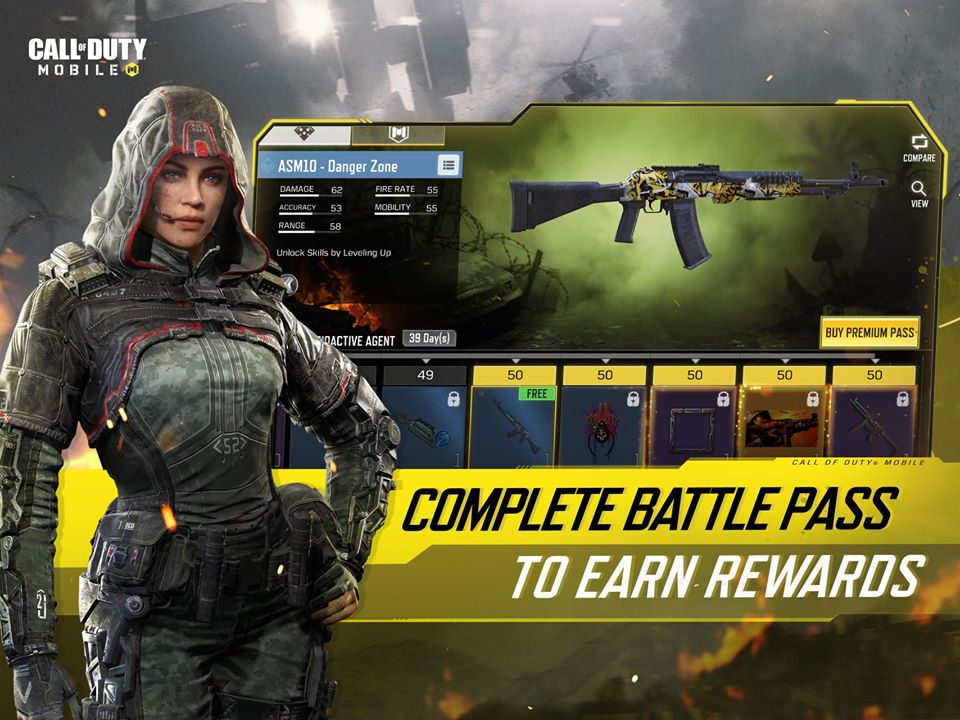
One of the most popular FPS games among other similar titles in the mobile gaming realm is Call of Duty: Mobile. It boasts all the fan-favorite maps from great titles such as Modern Warfare, Black Ops 1, and Black Ops 2, coupled with this is a massive selection of weapons and perks to choose from. Famous killstreak rewards can be used by the players here as well, from the stealth chopper to the all-time favorite tactical nuke, the gameplay is intense and fast. Fan-favorite characters can also be seen in this title, such as Ghost, Soap, Price, etc.
Download Call of Duty: Mobile on Bluestacks
8.The Seven Deadly Sins: Grand Cross

A feast for Anime fans is The Seven Deadly Sins: Grand Cross, the game is indeed based in the same universe as the Anime is, at the same time it possesses the same voice actors for all the characters which make the experience an authentic one. The gameplay is the classic turn-based strategy type where the user has to deploy effective tactics against the foes.
Download The Seven Deadly Sins: Grand Cross on Bluestacks
9.Arknights

This is a great example of a tower defense game done right; it boasts many challenges that aren’t for the ones who’ll back off on the slightest rise in difficulty. The increase in difficulty also rewards the player in many ways. The progression paces at the right speed as the user can complete the game while completing all the challenges one by one.
Download Arknights on Bluestacks
10.AFK Arena

The best part about this title is its usage of an auto-play mechanic that allows the player to engage in all other activities without even looking at the game once. The progression here is excellent as well for newbies who will not feel bored and won’t bail out soon. The game also possesses a compelling story that’ll keep the player hooked for its entirety.
Download AFK Arena on Bluestacks
Recommended for you:
- The Most Important Gaming Accessory Gift Guide for 2019
- Top 10 Best Battle Royale Games for Android
- 3 Ways to Improve Your Gaming Experience
- Top 10 Best Airplane Games in 2020 for Android, the Best Flight Experience
- Top 10 Fighting Games Which You Must Play (Low-End PC games)
- Games Like Minecraft:Best Minecraft Alternative You Must Play
- How to Play PS3 Games on PS4
